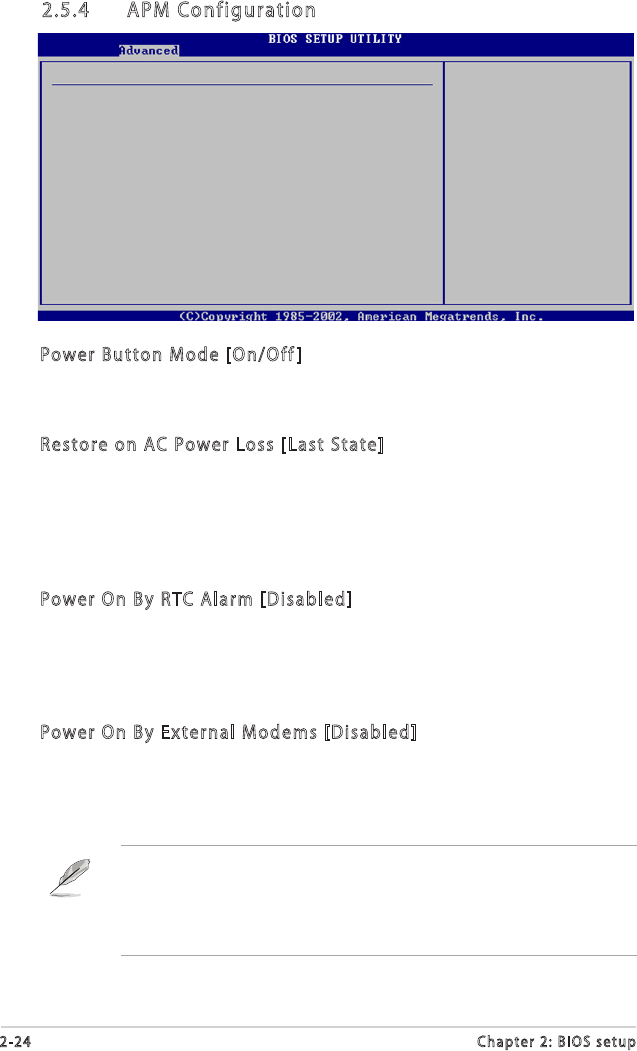
2-24 Chapter 2: BIOS setup
2.5.4 APM Configuration
Power Button Mode [On/Off ]
Allows the system to go into On/O mode or suspend mode when the
power button is pressed. Conguration options: [On/O] [Suspend]
Restore on AC Power Loss [Last State]
When set to Power O, the system goes into o state after an AC power
loss. When set to Power On, the system goes on after an AC power loss.
When set to Last State, the system goes into either o or on state,
whatever the system state was before the AC power loss.
Conguration options: [Power O] [Power On] [Last State]
Power On By RTC Alarm [Disabled]
Allows you to enable or disable RTC to generate a wake event. When this
item is set to Enabled, the items RTC Alarm Date, RTC Alarm Hour, RTC
Alarm Minute, and RTC Alarm Second appear with set values. Conguration
options: [Disabled] [Enabled]
Power On By External Modems [Disabled]
This allows either settings of [Enabled] or [Disabled] for powering up the
computer when the external modem receives a call while the computer is in
Soft-o mode. Conguration options: [Disabled] [Enabled]
The computer cannot receive or transmit data until the computer and
applications are fully running. Thus, connection cannot be made on the
rst try. Turning an external modem o and then back on while the
computer is o causes an initialization string that turns the system
power on.
APM Conguration
Power Button Mode [On/Off]
Restore on AC Power Loss [Last State]
Power On By RTC Alarm [Disabled]
Power On By External Modems [Disabled]
Power On By PCI Devices [Disabled]
Power On By PCIE Devices [Disabled]


















