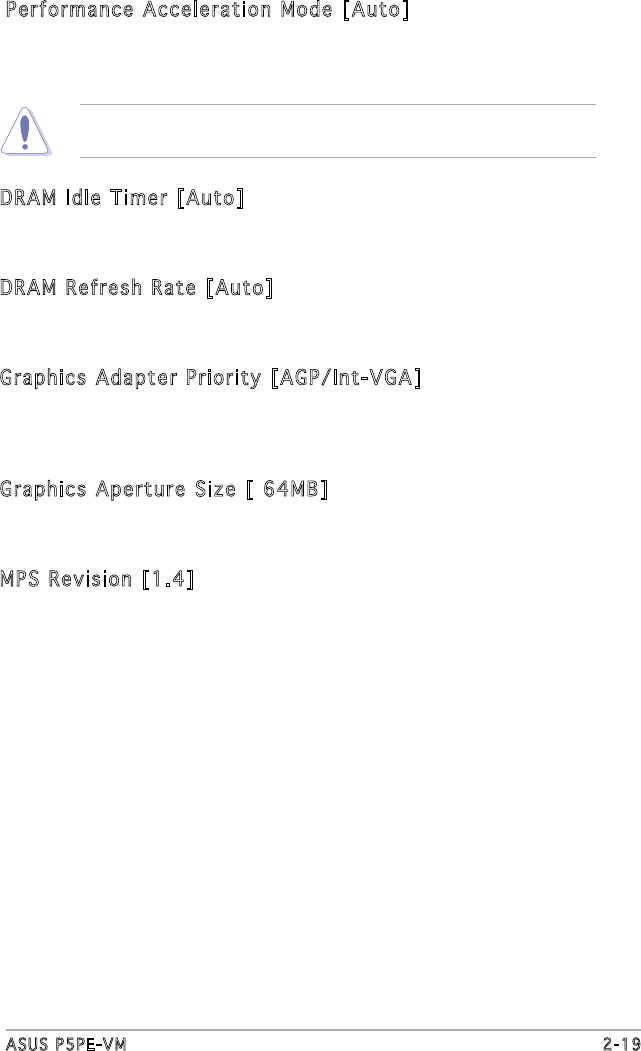
ASUS P5PE-VM 2-19
Performance Acceleration Mode [Auto]
Enables or sets the performance acceleration mode. When Enabled, the
CPU to memory latency is minimized to boost performance. Conguration
options: [Enabled] [Auto]
DRAM Idle Timer [Auto]
Sets the DRAM idle timer. Conguration options: [Innite] [0T] [8T] [16T]
[64T] [Auto]
DRAM Refresh Rate [Auto]
Sets the DRAM refresh rate. Conguration options: [Auto] [15.6 uSec] [7.8
uSec] [64 uSec] [64T]
Graphics Adapter Priority [AGP/Int-VGA]
Allows you to select the graphics adapter to use as primary boot device.
Conguration options: [Internal VGA] [AGP/Int-VGA][AGP/PCI] [PCI/AGP]
[PCI/Int-VGA]
Graphics Aperture Size [ 64MB]
Allows you to set the size of mapped memory for the AGP graphic data.
Conguration options: [16MB] [32MB] [64MB] [128MB] [256MB]
MPS Revision [1.4]
Sets the MPS revision version. Conguration options: [1.1] [1.4]
Setting to Enabled may cause the system to become unstable! If this
happens, revert to the default setting [Auto].


















