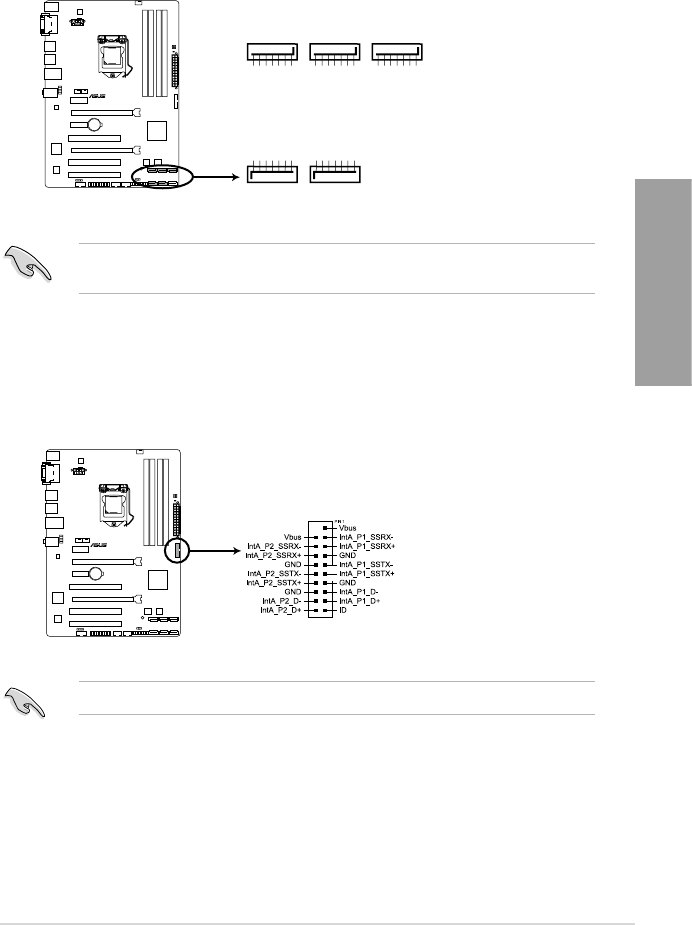
ASUS P8B75-V
2-17
Chapter 2
3. Intel
®
B75 Serial ATA 3.0 Gb/s connectors (7-pin SATA3G_1~5 [blue])
These connectors connect to Serial ATA 3.0 Gb/s hard disk drives and optical disc
drives via Serial ATA 3.0 Gb/s signal cables.
When using NCQ, set the
SATA Mode Selection
in the BIOS to [AHCI]. Refer to section
3.5.3 SATA Conguration
for details.
P8B75-V
P8B75-V SATA 3.0Gb/s connectors
S
AT
A3G_
5
G
N
D
R
SATA_R
XP
5
R
SATA_R
XN
5
G
N
D
R
SA
TA_T
X
N
5
R
SATA
_
TX
P
5
G
N
D
S
AT
A3G_
4
G
N
D
R
SA
TA_R
XP
4
R
SATA
_
R
XN
4
G
N
D
R
SATA
_
TX
N
4
R
SATA_T
X
P
4
G
N
D
S
AT
A3G_
3
G
N
D
R
SATA
_
TX
P
3
R
SA
T
A_TX
N
3
G
N
D
R
SATA_R
XN
3
R
S
A
TA
_R
X
P
3
G
N
D
S
AT
A3G_
2
G
N
D
R
SATA
_
TX
P
2
R
SA
T
A_
TXN2
G
N
D
R
SATA_R
XN
2
R
S
A
TA
_R
X
P
2
G
N
D
S
AT
A3G_
1
G
N
D
R
SA
TA_T
X
P
1
R
SA
T
A_
TXN1
G
N
D
R
SATA
_
R
XN
1
R
S
A
TA
_R
X
P
1
G
N
D
4. USB 3.0 connector (20-1 pin USB3_34)
This connector is for the additional USB 3.0 ports, and complies with the USB 3.0
specicaton that supports up to 480 MBps connection speed. If the USB 3.0 front panel
cable is available from your system chassis, with this USB 3.0 connector, you can have
a front panel USB 3.0 solution.
The USB 3.0 module is purchased separately.
P8B75-V
P8B75-V USB3.0 Front panel connector
USB3_34


















