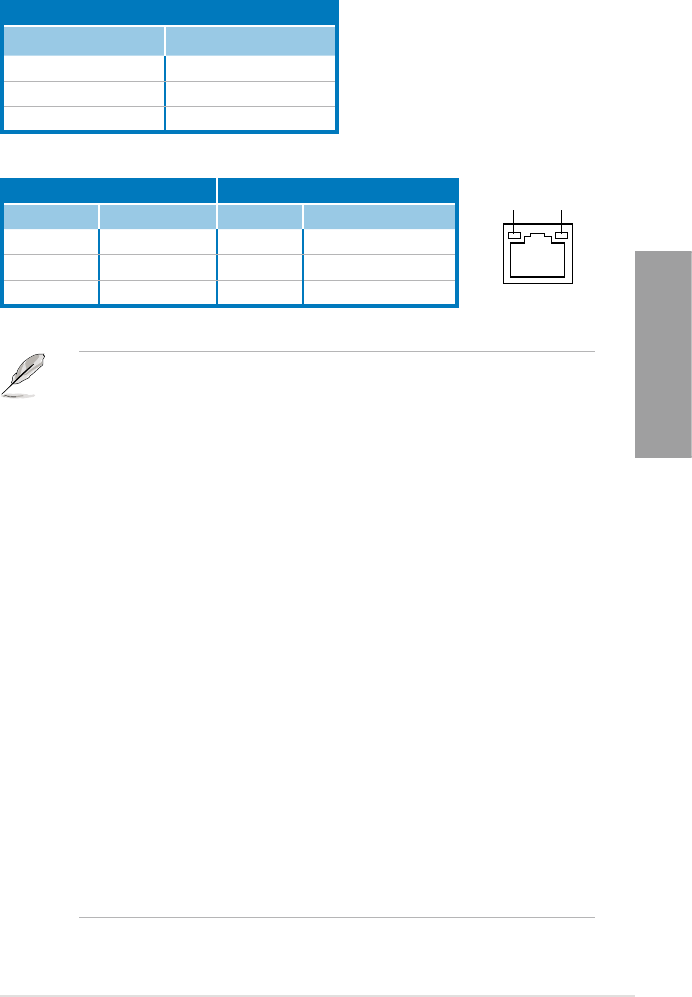
ASUS P8Z68-V PRO/GEN3
2-43
Chapter 2
** LAN port LED indications
SPEED
LED
ACT/LINK
LED
LAN port
Activity Link LED Speed LED
Status Description Status Description
OFF No link OFF 10 Mbps connection
ORANGE Linked ORANGE 100 Mbps connection
BLINKING Data activity GREEN 1 Gbps connection
* Bluetooth dongle LED indications
Activity Link LED
Status Description
OFF No link
Blue Linked
BLINKING Data activity
• If you use an Intel
®
CPU with integrated GPU and install an add-on VGA card on
your motherboard, the system will automatically select the the add-on VGA card as
the primary VGA output after reboot. To use the iGPU as the VGA output, go to
3.5.3
System Agent Conguration > Initiate Graphic Adapter
, select
[iGPU]
, and plug
the VGA cable(s) to the onboard video port(s) for VGA output.
• This motherboard comes with multiple VGA output that features desktop extension on
two monitors. You can connect two monitors to any two of the onboard VGA, DVI-D,
and HDMI ports. Note that DVI-D/HDMI dual output works in OS environment only and
that during POST or BIOS setup, only DVI-D output is valid.
• Due to the Intel
®
VGA driver issue, the Windows
®
Display Settings menu may offer
some resolution options that your monitor does not support. When you set a resolution
not supported by your monitor, it will black out. If this happens, wait 15 seconds for the
system to return to its original setting or restart the system and press F8 to enter Safe
Mode. In Safe Mode, change the display setting to 800 x 600, and then restart the
system to adjust the monitor resolution from the Windows
®
Display Settings menu.
• Due to the Intel
®
driver issue, some monitor resolution settings will lead to monitor
overscan or underscan. Refer to the next page for the troubleshooting on monitor
overscan/underscan problem
•
Playback of Blu-Ray Discs
The speed and bandwidth of the CPU/Memory, DVD player, and drivers will affect the
playback quality. Following is a conguration example for your reference. Using the
CPU/Memory of higher speed and bandwidth with the higher-version DVD player and
drivers will upgrade the playback quality.
CPU: Intel Pentium 2.8GHz
DIMM: DDR3-1066 2GB
Playback software - CyberLink PowerDVD v9.0 Ultra Build 2320
• To play Blu-Ray Disc, make sure to use an HDCP compliant monitor.
• You can only play Blu-Ray Disc under Windows
®
Vista™ / 7™ OS.


















