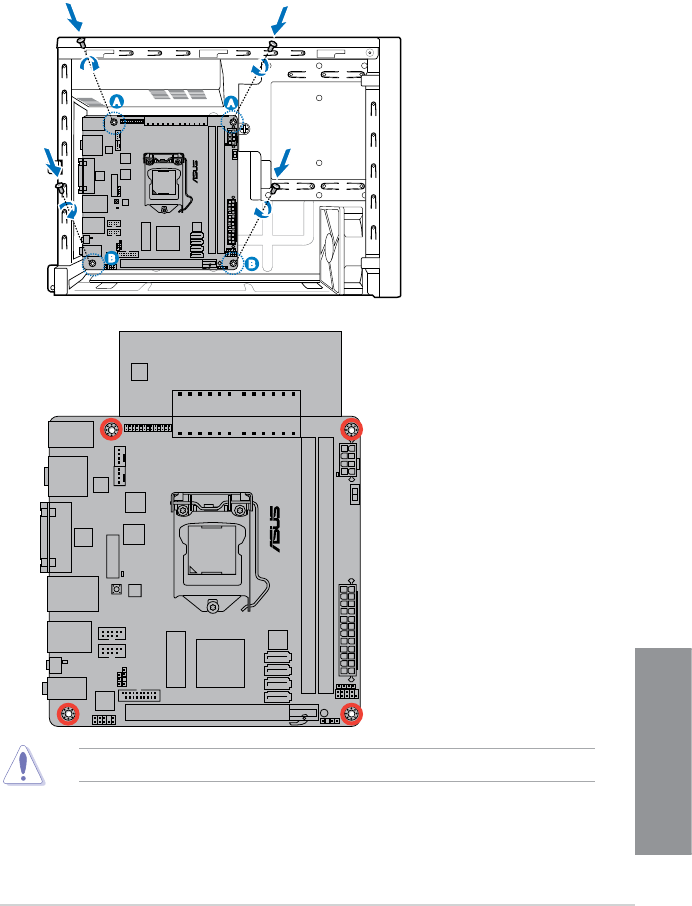
P8Z77-I DELUXE/WD
2-7
Chapter 2
DO NOT overtighten the screws! Doing so can damage the motherboard.
P8Z77-I DELUXE/WD
2. Place the motherboard into the chassis with the rear I/O ports aligned to the chassis’s
rear I/O panel.
3. Place four screws into the holes indicated by circles in the illustration below to
secure the motherboard to the chassis. Use the screws you removed earlier for holes
indicated with A, and two screws bundled with the chassis for holes indicated with B.
P8Z77-I DELUXE


















