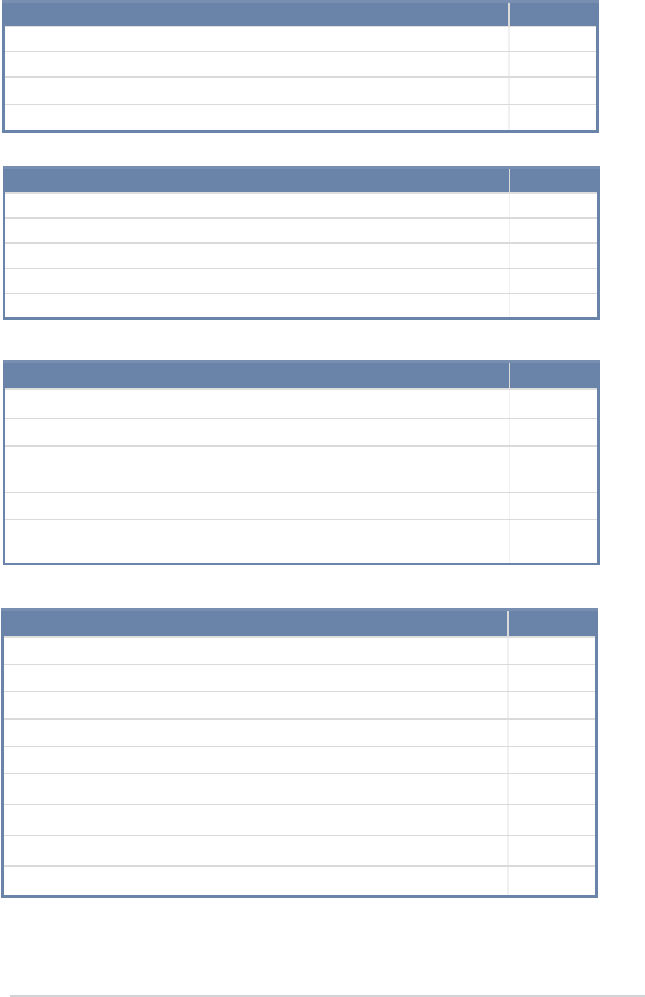
2-6
Chapter 2: Hardware information
2.2.4 Layout contents
Jumpers Page
1. Clear RTC RAM (CLRTC1)
2-25
2. VGA controller setting (3-pin VGA_SW1)
2-26
3.
LAN controller setting
(3-pin LAN_SW1, LAN_SW2, LAN_SW3, LAN_SW4)
2-26
4. RAID configuration utility selection (3-pin RAID_SEL1)
2-27
5. Platform Environmental Control Interface (PECI) Setting
(3-pin PECI1)
2-27
Rear panel connectors Page
1. PS/2 keyboard/mouse port (purple/green) 2-28
2.
RJ-45 port for iKVM 2-28
3.
Video Graphics Adapter port 2-28
4.
RJ-45 ports for LAN. 2-28
5.
Power-on Button 2-28
6.
Location LED
2-28
7.
Power LED
2-28
8.
USB 2.0 ports 1 and 2 2-28
9. USB 3.0 ports 1 and 2
2-28
Slots/Sockets Page
1. CPU sockets 2-8
2. DDR3 sockets
2-14
3. PCI Express x16 / PCI Express x8 / PCI Express x1 / PCI slot
2-17
4. PIKE slot
2-18
Onboard LEDs
Page
1. Standby Power LED (SB_PWR1)
2-22
2.
Baseboard Management Controller LED (BMC_LED1)
2-22
3.
CPU Warning LED (ERR_CPU1)
2-23
4.
Power LED (+5V_LED) 2-23
5.
Location LED (LOCLED1) 2-24


















