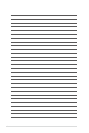iii
Contents
Contents ......................................................................................................................iii
Notices .......................................................................................................................vi
Safety information ......................................................................................................ix
About this guide ..........................................................................................................x
P9X79 DELUXE specications summary ................................................................xii
Chapter 1: Product introduction
1.1 Welcome! ....................................................................................................1-1
1.2 Package contents.......................................................................................1-1
1.3 Special features..........................................................................................1-2
1.3.1 Product highlights........................................................................1-2
1.3.2 Dual Intelligent Processors 3 with New DIGI+ Power Control ....1-3
1.3.3 ASUS Exclusive Features ...........................................................1-4
1.3.4 ASUS Quiet Thermal Solution .....................................................1-5
1.3.5 ASUS EZ DIY ..............................................................................1-5
1.3.6 Other special features .................................................................1-6
Chapter 2: Hardware information
2.1 Before you proceed ...................................................................................2-1
2.2 Motherboard overview ...............................................................................2-2
2.2.1 Motherboard layout .....................................................................2-2
2.2.2 Central Processing Unit (CPU) ...................................................2-4
2.2.3 System memory ..........................................................................2-5
2.2.4 Expansion slots .........................................................................2-14
2.2.5 Onboard switches .....................................................................2-16
2.2.6 Onboard LEDs ..........................................................................2-20
2.2.7 Internal connectors....................................................................2-26
2.3 Building your computer system .............................................................2-36
2.3.1 Additional tools and components to build a PC system ............2-36
2.3.2 CPU installation.........................................................................2-37
2.3.3 CPU heatsink and fan assembly installation .............................2-39
2.3.4 DIMM installation.......................................................................2-40
2.3.5 Motherboard installation ............................................................2-41
2.3.6 ATX Power connection ..............................................................2-43
2.3.7 SATA device connection ............................................................2-44
2.3.8 Front I/O Connector ..................................................................2-45
2.3.9 Expansion Card installation.......................................................2-46
2.3.10 Bluetooth v3.0 + HS Module Installation ...................................2-47
2.3.11 USB BIOS Flashback ................................................................2-49
2.3.12 Rear panel connection ..............................................................2-50