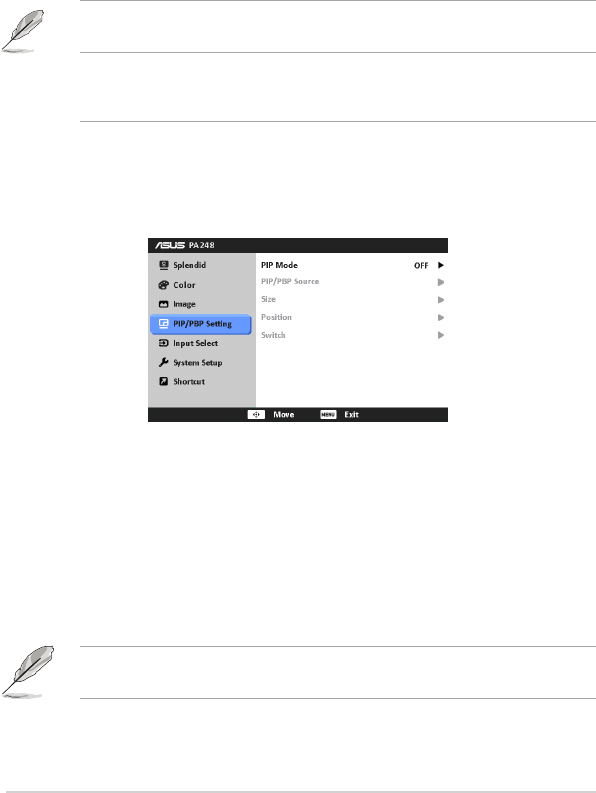
3-4 Chapter3:OSD(On-ScreenDisplay)menu
• Aspect Control:adjuststheaspectratiotofull,4:3,1:1,orOverScan
(onlyavailablefortheHDMIinput).
• ASCR:turnson/offtheASCR(ASUSSmartContrastRatio)function.
• Position:adjuststhehorizontalposition(H-Position)andthevertical
position(V-Position)oftheimage.Theadjustingrangeisfrom0to100.
• Focus:reducesHorizonal-linenoiseandVertical-linenoiseoftheimage
byadjusting(Phase)and(Clock)separately.Theadjustingrangeisfrom
0to100.
• AUTO Adjust.:Automaticallyadjuststheimagetoitsoptimizedposition,
clock,andphase.
• Phaseadjuststhephaseofthepixelclocksignal.Withawrongphase
adjustment,thescreenshowshorizontaldisturbances.
• Clock(pixelfrequency)controlsthenumberofpixelsscannedbyone
horizontalsweep.Ifthefrequencyisnotcorrect,thescreenshowsvertical
stripesandtheimageisnotproportional.
4. PIP/PBP Setting
ThePIP/PBPSettingallowsyoutoopenupanothersub-windowconnected
fromanothervideosourcebesidesthemain-windowfromyouroriginalvideo
source.Byactivatingthisfunction,youcanhavetwopicturesfromtwo
differentvideosourcesdisplayedbythemonitor.
• PIP/PBP Mode:turnsthePIPorPBPfunctiononoroff.
• PIP/PBP Source:SelectsthevideoinputsourcefromamongVGA,DVI,
HDMI,andDisplayPort.
• Size:AdjuststhePIPsizetoSmall,Middle,orLarge.(Onlyavailablefor
thePIPmode)
• Position:Adjuststhepositionofthesub-windowtoRight-Top,Left-Top,
Right-Bottom,orLeft-Bottom.(OnlyavailableforthePIPmode)
• Switch:Switchesthesourcesofthemainandsub-windows.
TheDVIandHDMIinputsourcesshouldnotbeselectedasthemain-
window or sub-window at the same time. See the table below for details.


















