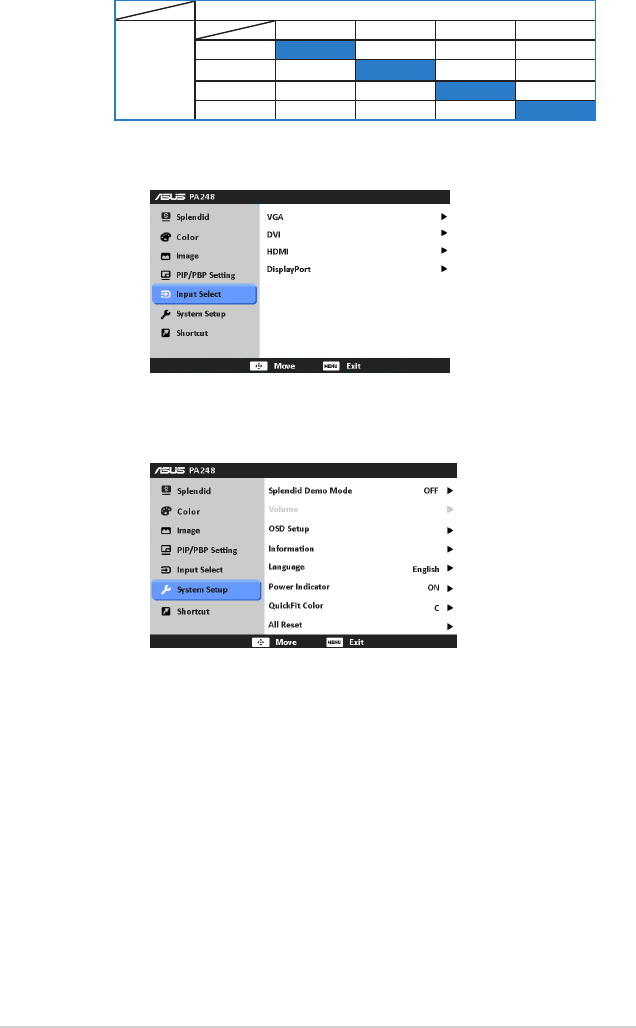
3-5ASUSPA248SeriesLCDMonitor
Main-window
Sub-window
VGA DVI HDMI DisplayPort
VGA Yes Yes Yes
DVI Yes No Yes
HDMI
Yes No
Yes
DisplayPort Yes Yes Yes
5. Input Select
Inthisfunction,youcanselectyourdesiredinputsource.
6. System Setup
Allowsyoutoadjustthesystem.
• Splendid Demo Mode:splitsthescreenintotwoforSplendidmodes
comparison.(Scenerymode/theatermodeonly)
• OSD Setup:
* Adjuststhehorizontalposition(H-Position)/theverticalposition
(V-Position)oftheOSDfrom0to100.
* AdjuststheOSDtimeoutfrom10to120seconds.
* EnablesordisablestheDDC/CIfunction.
* AdjuststheOSDbackgroundfromopaquetotransparent.
* Adjusts the OSD rotation.
• Information:showsthemonitorinformation.
• Language:thereare10languagesforyourselection,includingEnglish,
French,German,Spanish,Italian,Dutch,Russian,TraditionalChinese,
SimplifiedChinese,andJapanese.
• Power Indicator:turnsthepowerLEDindicatoron/off.


















