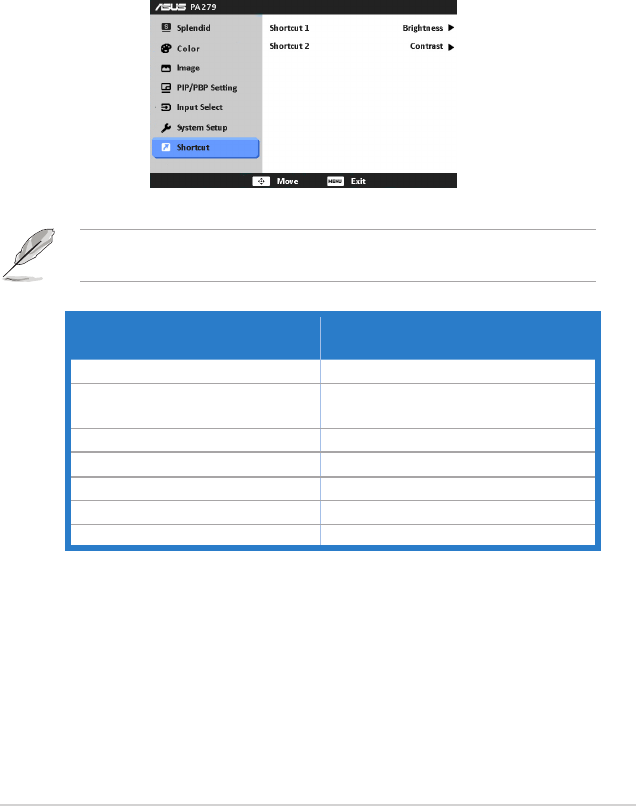
3-7ASUS PA279 Series LCD Monitor
• Language: there are 21 languages for your selection, including English,
French, German, Italian, Spanish, Dutch, Portuguese, Russian, Czech,
Croatia, Polish, Romanian, Hungarian, Turkey, Simplied Chinese,
Traditional Chinese, Japanese, Korean, Thai, Indonesia, Persian.
• PowerIndicator: turns the power LED indicator on/off.
• QuickFitColor: adjusts the QuickFit color among 7 preset colors.
• AllReset: “Yes” allows you to restore the default settings.
7. Shortcut
Defines the functions for Shortcut 1 and 2 buttons.
• Shortcut1/Shortcut2: selects a function for Shortcut 1 and 2 buttons.
When a certain function is selected or activated, your shortcut key may not
support. See the table below for details.
Functionselectedoractivated
Thedenedshortcutkeynot
support
ASCR Brightness
sRGB
Contrast/Color Temp./Advanced
Setting
PBP OSD Rotation
OSD Rotation PIP/PBP Setting
Standard/Scenery/Theater Advanced Setting
DVI Volume
QuickFit All, except for QuickFit Color


















