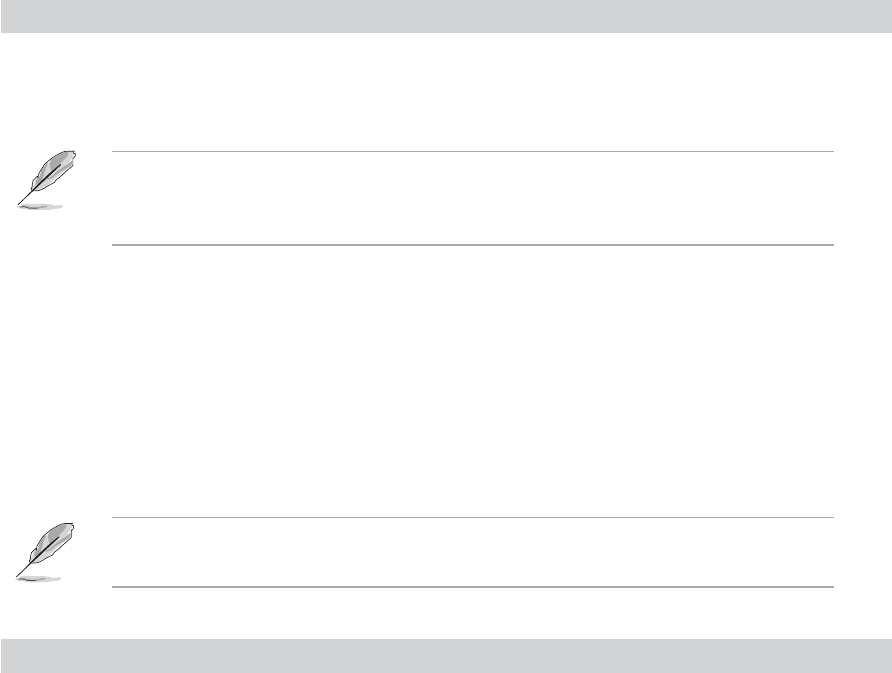
ASUS PEB-G21 User GuideASUS PEB-G21 User Guide
ASUS PEB-G21 User GuideASUS PEB-G21 User Guide
ASUS PEB-G21 User Guide
17
WindowsWindows
WindowsWindows
Windows
®®
®®
®
2000 Driver Software2000 Driver Software
2000 Driver Software2000 Driver Software
2000 Driver Software
Installing the Driver SoftwareInstalling the Driver Software
Installing the Driver SoftwareInstalling the Driver Software
Installing the Driver Software
The ASUS PEB-G21 PCI Express x1 Network Interface Card must be physically
installed in your system prior to installing the driver software. See Installing the
Hardware for details.
When the Windows 2000 system first boots up after installing a new hardware
device, such as a Gigabit Ethernet Adapter, the system automatically detects the
new hardware and prompts you to install the driver software for that device.
A network device driver must be installed before the Gigabit Ethernet Adapter can
be used with your Windows 2000 system.
Installing the Adapter SoftwareInstalling the Adapter Software
Installing the Adapter SoftwareInstalling the Adapter Software
Installing the Adapter Software
To install the adapter software for Windows 2000:
Before beginning this procedure, verify that the Windows 2000 system has been
upgraded to the latest version with the latest service pack applied.


















