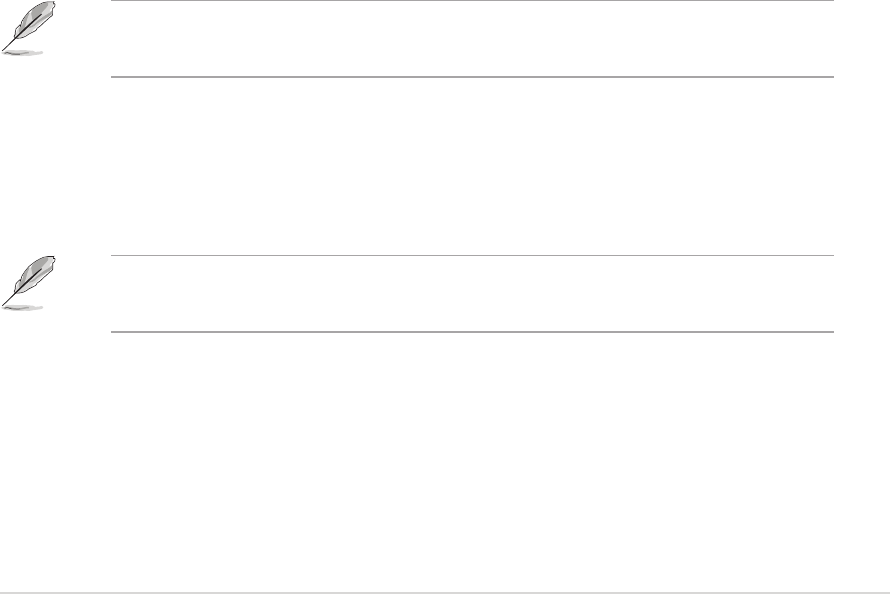
ASUS PSCH-SR motherboard
4-29
To configure this item, you should set the Power On Function item to
[Password].
Hot Key Power On [Ctrl-F1]
Allows you to set a hot key combination to turn the system power on.
Configuration options: [Ctrl-F1] ... [Ctrl-F12]
To configure this item, you should set the Power On Function item to
[Hot Key].
Soft-Off by PWR-BTN [Instant-Off]
When set to [Instant-Off], the system goes to soft off when you press the
power button for less than 4 seconds. When set to [Delay 4 Sec], press
the power button for more than 4 seconds to power off the system.
Configuration options: [Instant-Off] [Delay 4 Sec.]
Power On By PCI Devices [Enabled]
Allows you to enable or disable the PME to generate a wake-up event.
Configuration options: [Disabled] [Enabled]
Power On By External Modem [Enabled]
Allows you to enable or disable system power up when the external
modem receives a call while in soft-off mode.
Configuration options: [Disabled] [Enabled]
Power On Function [BUTTON ONLY]
Allows you to select a device to turn the system power on. Configuration
options: [Password] [Hot Key] [Mouse Left] [Mouse Right] [Any KEY]
[BUTTON ONLY] [PS/2 Mouse]
KB Power On Password [Enter]
Allows you to set a password to turn the system power on. Highlight this
item then press enter to set a password.
Resume by Alarm [Disabled]
Allows you to enable or disable RTC to generate a wake event. When this
item is enabled, you can set the date and time of alarm using the two
following items. Configuration options: [Disabled] [Enabled]


















