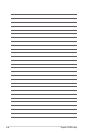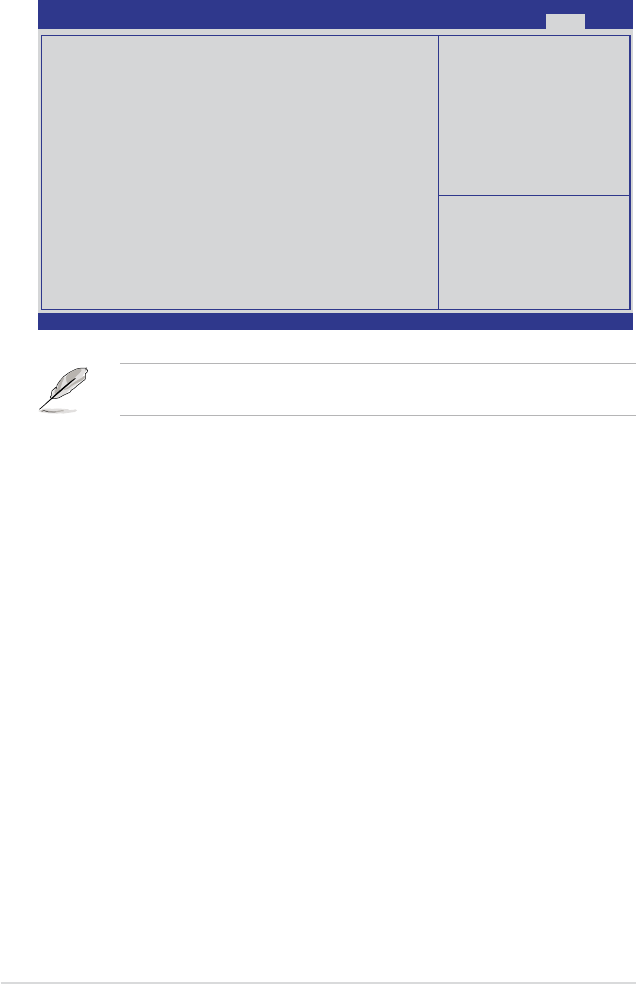
5-46 Chapter 5: BIOS setup
5.11 Exit menu
The Exit menu items allow you to save or discard your changes to the BIOS items.
Pressing <Esc> does not immediately exit this menu. Select one of the options
from this menu or <F10> from the legend bar to exit.
Discard Changes & Exit
This option allows you to exit the Setup program without saving your changes.
When you select this option or if you press <Esc>, a conrmation window appears.
Select Yes to discard changes and exit.
Save Changes & Reset
Once you are nished making your selections, choose this option from the Exit
menu to ensure the values you selected are saved. When you select this option or
if you press <F10>, a conrmation window appears. Select Yes to save changes
and exit.
Discard Changes & Reset
This option allows you to reset the Setup program without saving your changes.
When you select this option, a conrmation window appears. Select Yes to discard
changes and reset.
Restore Defaults
This option allows you to restore/load defaults values for all the setup options.
When you select this option or if you press <F5>, a conrmation window appears.
Select Yes to load optimized defaults.
Exit system setup without
saving any changes.
Version 2.14.1219. Copyright (C) 2011 American Megatrends, Inc.
Aptio Setup Utility - Copyright (C) 2011 American Megatrends, Inc.
Main Advanced Server Mgmt Event Logs Boot Monitor Security Tool Exit
→←: Select Screen
↑↓: Select Item
Enter: Select Item
+/-: Change Opt.
F1: General Help
F2: Previous Values
F5: Optimized Defaults
F10: Save & Exit
ESC: Exit
Discard Changes & Exit
Save Changes & Reset
Discard Changes & Reset
Restore Defaults
Boot Override
AMI Virtual CDROM0 1.00
AMI Virtual Floppy0 1.00
IBA GE Slot 0700 v1376
IBA GE Slot 0800 v1376
Launch EFI Shell from lesystem device