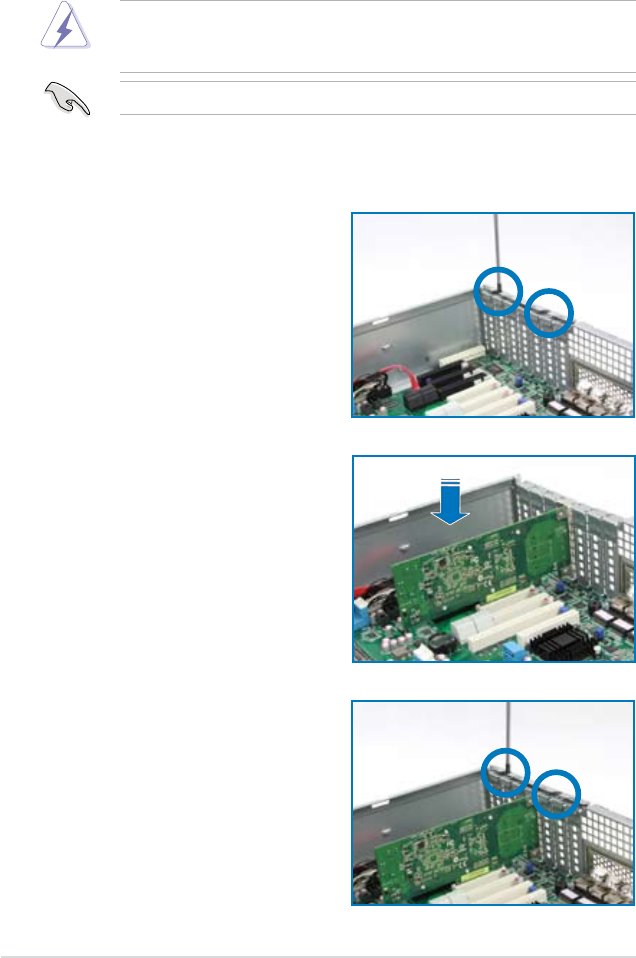
Chapter 2: Hardware setup2-14
2.5 Expansion slots
In the future, you may need to install expansion cards. The following subsections
describe the slots and the expansion cards that they support.
Ensure to unplug the power cord before adding or removing expansion cards.
Failure to do so may cause you physical injury and damage motherboard
components.
ASUS RS720-X7/RS8 support low-prole expansion cards only.
2.5.1 Installing an expansion card
To install an expansion card:
2. Align the card golden ngers with
the slot, and then press rmly until
the card is completely seated on
the slot.
1. Remove the two screws on the
metal bracket lock, and then set it
aside. Remove the metal slot cover
opposite the slot where you wish to
install an expansion card.
3. Place the metal bracket lock, and
secure it with two screws.


















