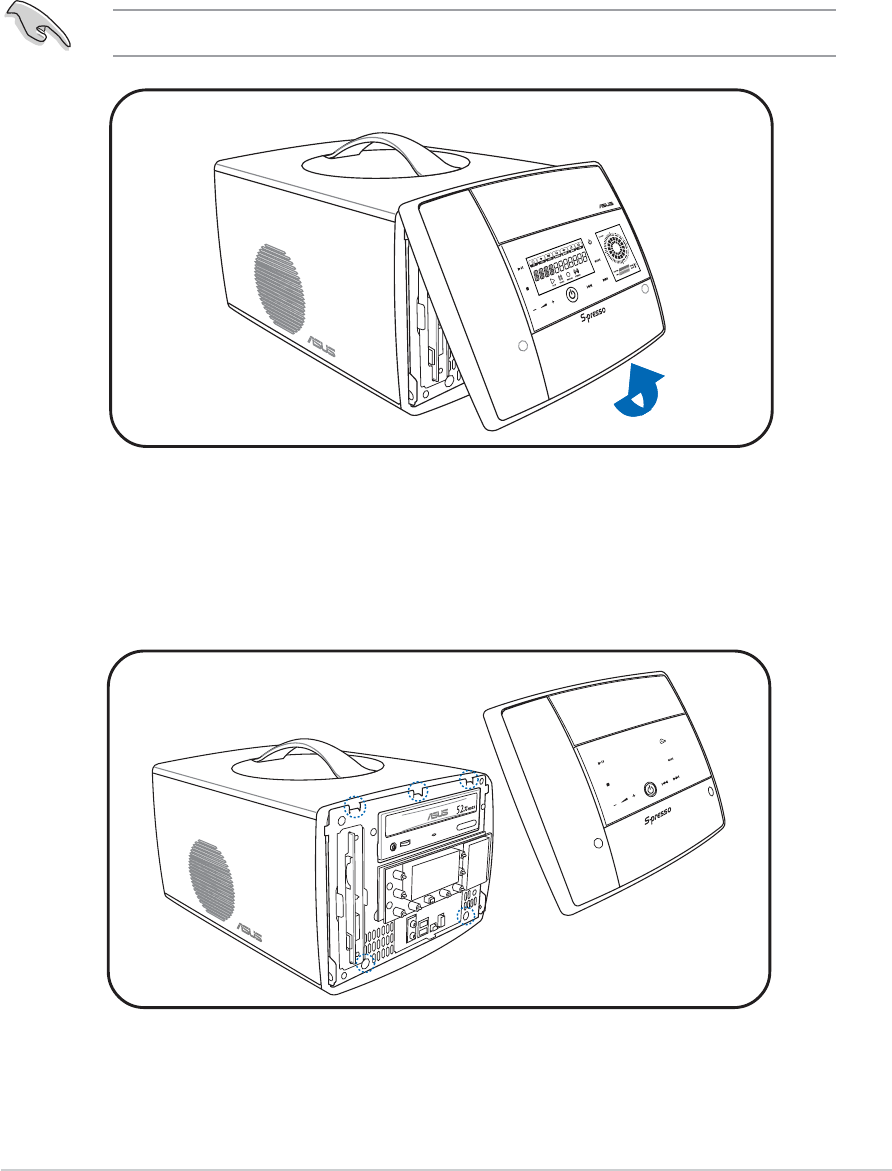
2-32-3
2-32-3
2-3
ASUS S-presso barebone systemASUS S-presso barebone system
ASUS S-presso barebone systemASUS S-presso barebone system
ASUS S-presso barebone system
2.3 Removing the front panel
To remove the front panel:
1. Locate the groove under the front panel.
2. Position your four fingers under the groove, with your thumb
supporting the lower portion of the front panel.
3. Slightly pull towards you until the lower portion disengages from the
chassis.
Do not use excessive force to avoid breaking the front panel.
4 Slightly pull the side and top portions to completely release the front
panel from the chassis.
5. Set the front panel aside.


















