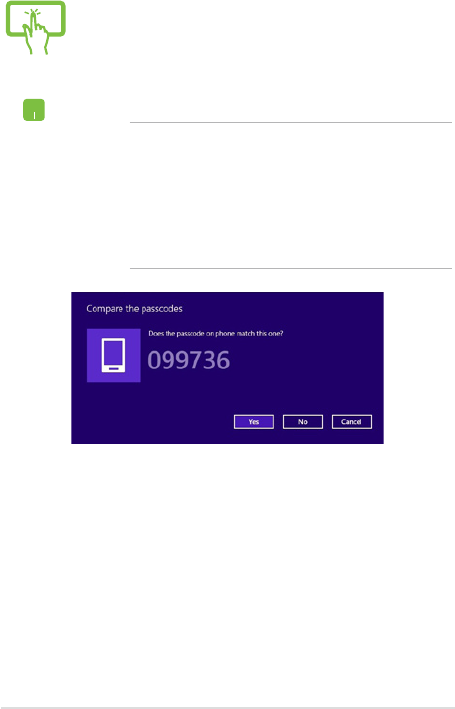
64
Notebook PC E-Manual
or
4. Select a device from the list. Compare the passcode
on your Notebook PC with the passcode sent to
your chosen device. If they are the same, tap/click
Yes to successfully pair your Notebook PC with the
device.
NOTES:
•
For some bluetooth-enabled devices, you
may be prompted to key in the passcode of
your Notebook PC.
•
Ensure that your bluetooth-enabled devices
are discoverable.


















