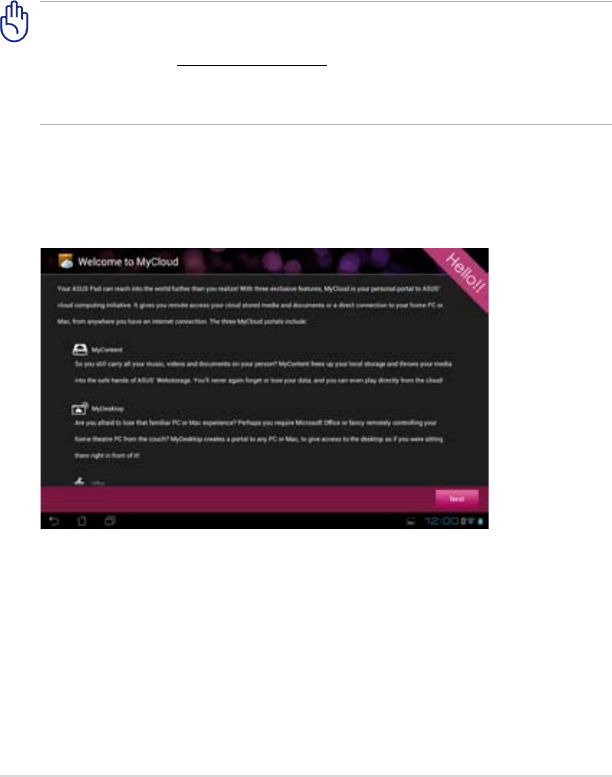
ASUS Transformer Pad Manual
55
MyCloud
MyCloud allows you to safely access your les from your ASUS Webstorage
cloud account and sychronize them with your Eee Pad; remotely access
or control your computer; and access radio stations and music les for
streaming.
• Before using MyCloud, ensure that you install the Eee Pad PC Suite on
your computer. You can download Eee Pad PC Suite from the ASUS
Support site at support.asus.com
• For details on Eee Pad PC Suite, refer to the section
Using Eee Pad PC
Suite.
To launch MyCloud:
1. Tap MyCloud on the Apps Menu.
2. Tap
Next to continue.


















