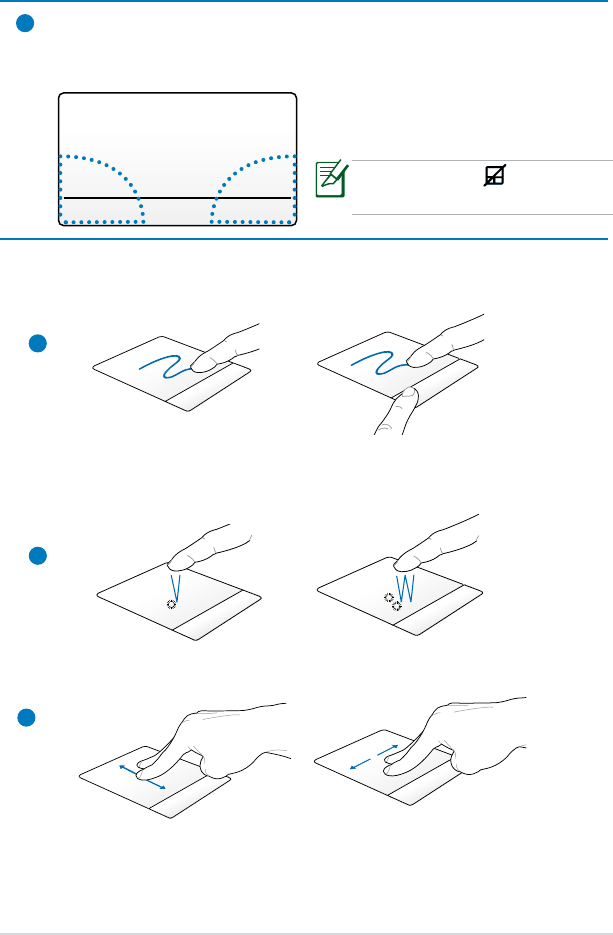
ASUS Transformer Pad Manual
78
7
Touchpad
Click the touchpad area marked below to simulate the left and right
mouse buttons.
Use the hot key
Home
PgDp
PgUp
End
Fn
to disable
the touchpad.
Using the Touchpad
A
B
C
Slide your nger across the touchpad to move the pointer. You can also
hold the left button and slide your nger to drag the selected item.
Single tap to select an item. Double tap to launch item.
Slide two ngers to scroll up/ down or move up/down/left/right.


















