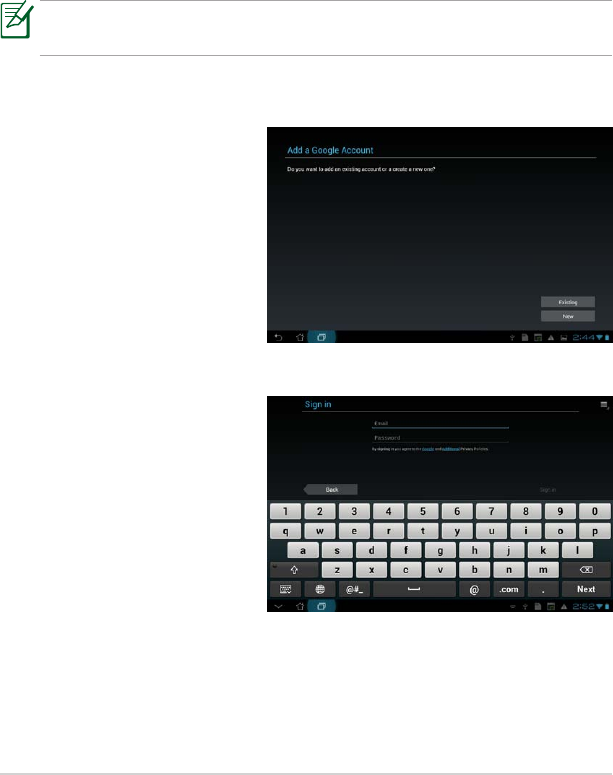
ASUS Transformer Pad Manual
25
Play Store
Play Store provides you with the latest applications, games, movies, or
e-books that you can download and install on your Android devices such as
your ASUS Transformer Pad.
Use your existing Google account to access the Play Store. If you don’t have a
Google account, create one.
For details on setting up a Google account (Gmail) using your ASUS
Transformer Pad, refer to the section Gmail.
To access Play Store:
1. Tap on the top right corner
of the Home Screen to
access tablet utilities.
2. In the Apps Menu, tap on
the Play Store icon.
3. If you have a Google
account, tap Existing to
continue. Otherwise, tap
New to create your Google
account.
4. Enteryour Email and
Password to Sign in if you
already have an account.


















