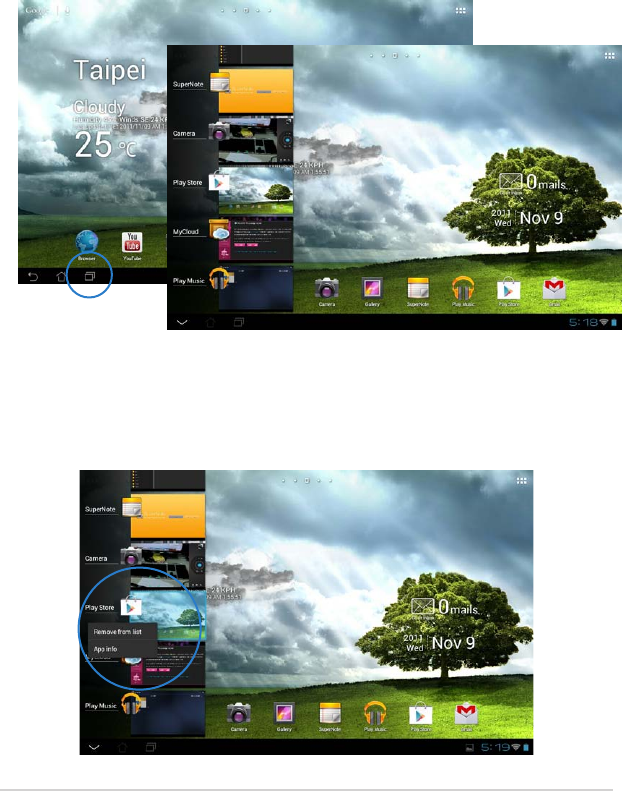
ASUS Transformer Pad Manual
20
Recent Apps
Recent apps in use are displayed in the left panel of the Home Screen. You can
nd detailed information and manage your apps from the Recent Apps list.
To manage your recent apps:
1. Tap the Recent Apps icon at the lower left corner of the Home Screen.
2. Do any of the following:
• Swipeupanddownthelisttoview Recent Apps. Swipe a
recent app to the left or right to remove from list.
• Tapandholdarecentapptodisplaymenu.Selecttoremove
app from list or display app information.


















