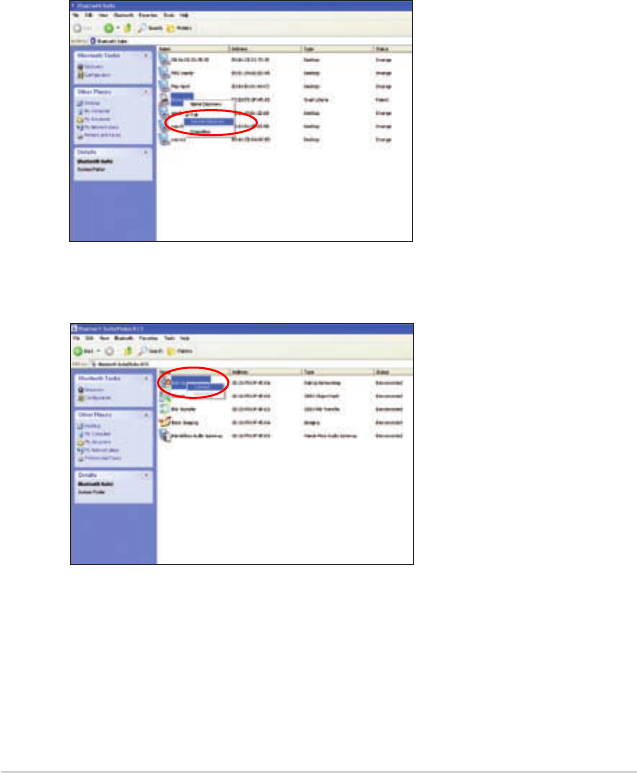
24
Chapter 4: Communicating with a Bluetooth device
Using the Dial-up Networking Prole (DUN)
Connect your computer to the Internet using a Bluetooth enabled mobile phone
that supports the Dial-up Networking Prole (DUN). The Bluetooth enabled mobile
phone acts as a dial-up modem for the Internet connection.
To use DUN:
1. Pair your computer with the Bluetooth mobile phone that you want to use as
the dial-up modem.
2. Right-click the Bluetooth mobile phone, then select Service Discovery to
display the Bluetooth services that it supports.
3. Right-click Dial-Up Networking, then select Connect.


















