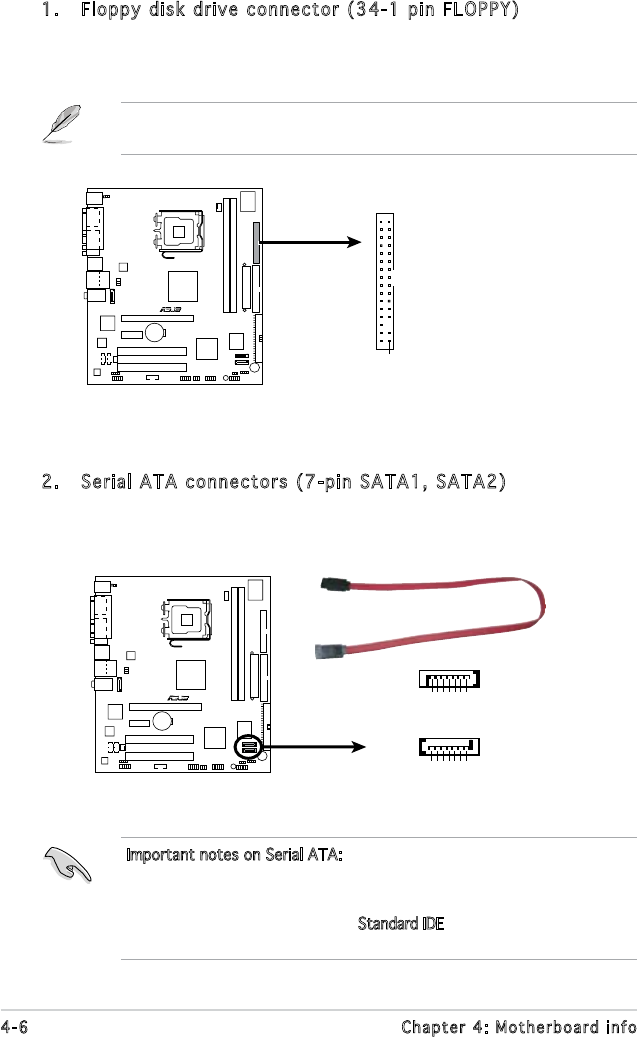
4-6 Chapter 4: Motherboard info
4.4 Connectors
1. Floppy disk drive connector (34-1 pin FLOPPY)
This connector is for the provided oppy disk drive (FDD) signal cable.
Insert one end of the cable to this connector, then connect the other
end to the signal connector at the back of the oppy disk drive.
Pin 5 on the connector is removed to prevent incorrect cable connection
when using a FDD cable with a covered Pin 5.
R
Floppy Disk Drive Connector
NOTE: Orient the red markings on
the floppy ribbon cable to PIN 1.
PIN 1
FLOPPY
2. Serial ATA connectors (7-pin SATA1, SATA2)
These connectors are for the Serial ATA signal cables for Serial ATA
hard disk drives.
Important notes on Serial ATA:
• You must install Windows
®
2000 Service Pack 4 or the Windows
®
XP
Service Pack1 before using Serial ATA hard disk drives.
• When using the connectors in
Standard IDE mode, connect the primary
(boot) hard disk drive to the SATA1 or SATA2 connector.
R
SATA Connectors
SATA2
GND
GND
GND
RSATA_RXN2
RSATA_TXN2
RSATA_TXN2
RSATA_RXP2
SATA1
GND
RSATA_TXP1
RSATA_TXN1
GND
RSATA_RXP1
RSATA_RXN1
GND


















