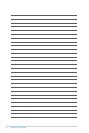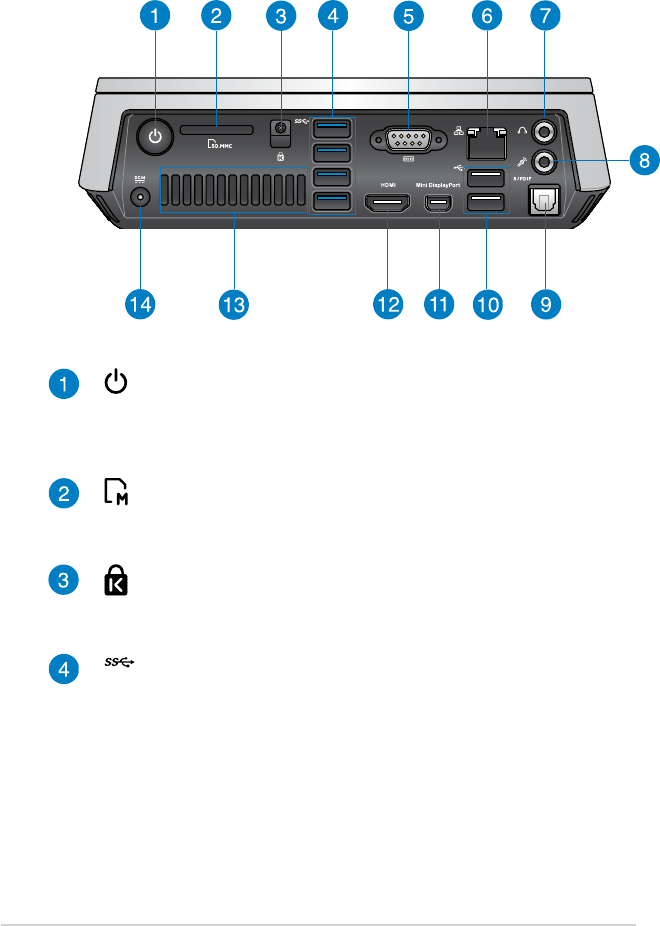
10
VivoPC VC60 Series
Power button
The power button allows you to turn the VivoPC on or o.
You can also use the power button to put your VivoPC to
sleep mode.
Memory card slot
The built-in memory card reader enables your PC to read
and write data to and from MMC/SD cards.
Kensington security slot
The Kensington security slot allows you to secure your
VivoPC using Kensington® security products.
USB 3.0 ports
These USB (Universal Serial Bus) 3.0 ports provide a transfer
rate of up to 5Gbit/s and are backward compatible with
USB2.0.
Rear