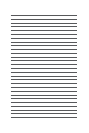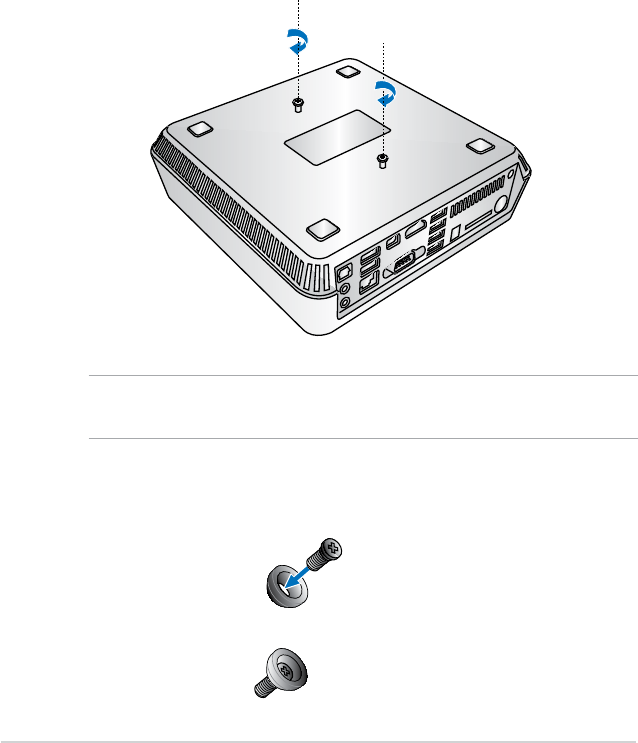
24
VivoPC VC60 Series
Installing your VivoPC to a VESA
mount-compatible device
Your VivoPC package has a bundled VESA mounting plate that
allows you to install your VivoPC to a VESA mount-compatible
device.
To install your VivoPC to a VESA mount-compatible device:
1. Place your VivoPC upside down on a at and stable surface.
2. Attach the bundled two (2) 12mm screws into the screw holes
at the bottom of your VivoPC.
3. Match and insert the four (4) 8mm screws into the four (4)
rubber heads.
WARNING! Do not overtighten the screws as it may cause damage
to your VivoPC.