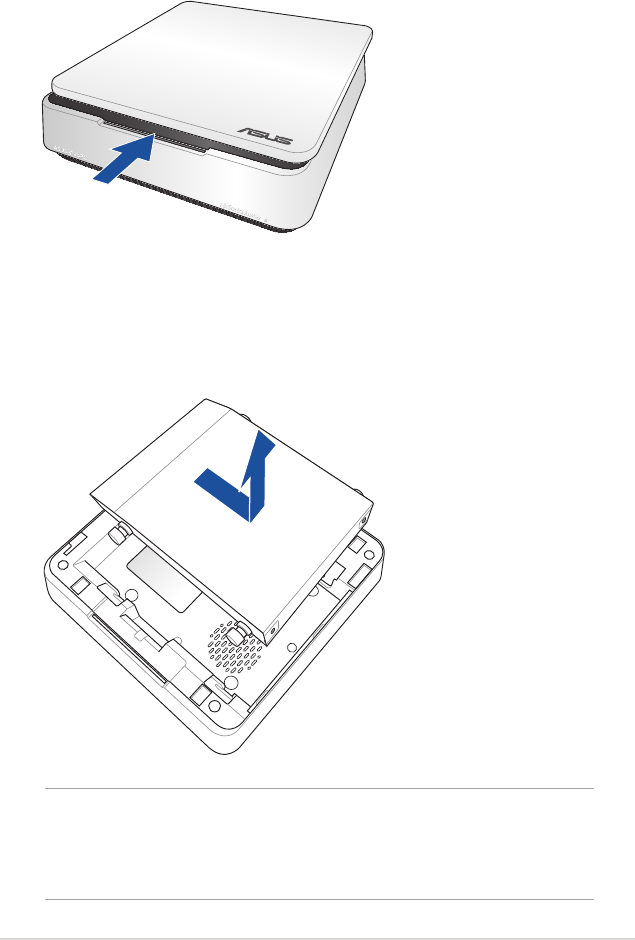
VivoPC Barebone
23
5. Slide the top cover towards the rear of VivoPC until it is
detached from the chassis.
6. Removethecoverandsetaside.
7. CarefullyslidetheDualBayadapterfromtheSATAconnector
then remove it from the drive bay.
NOTE: The VivoPC barebone is shipped with an empty DualBay
adapter by default. If you wish to replace the DualBay adapter with a
3.5-inch HDD, refer to the section Installing a 3.5-inch HDD for more
information.


















