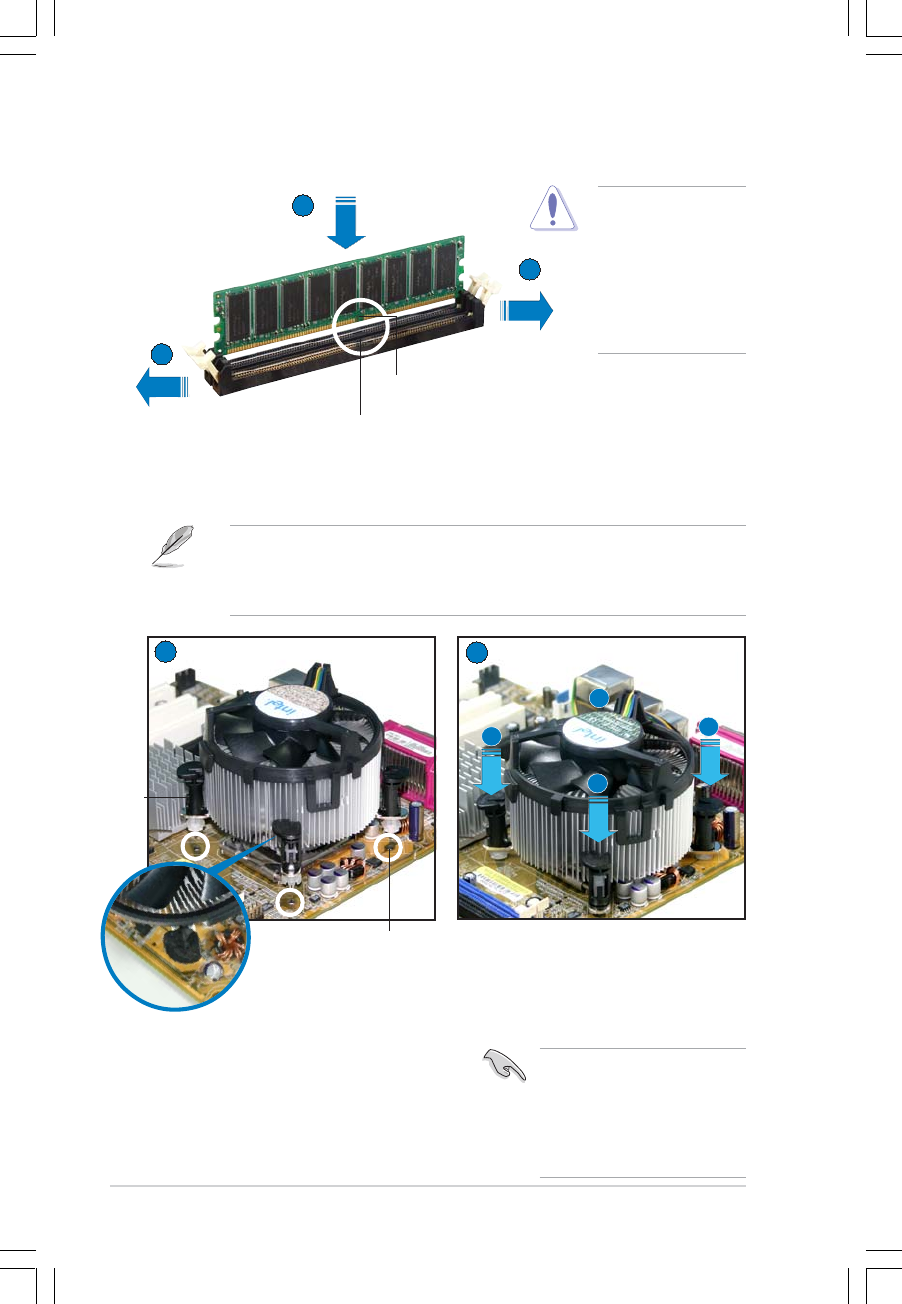
vivi
vivi
vi
Installing system memory
Installing the fan and heatsink assembly
FastenerFastener
FastenerFastener
Fastener
Motherboard holeMotherboard hole
Motherboard holeMotherboard hole
Motherboard hole
Push down two fasteners at a time
in a diagonal sequence to secure
the heatsink and fan assembly in
place.
B
B
A
A
Place the heatsink on top of the
installed CPU, making sure that the
four fasteners match the holes on
the motherboard.
IMPORTANT. IMPORTANT.
IMPORTANT. IMPORTANT.
IMPORTANT. Do not
forget to connect the CPU
fan connector! Hardware
monitoring errors can occur
if you fail to plug this
connector.
Socket breakSocket break
Socket breakSocket break
Socket break
DIMM notchDIMM notch
DIMM notchDIMM notch
DIMM notch
11
11
1
11
11
1
22
22
2
CAUTION.CAUTION.
CAUTION.CAUTION.
CAUTION. A DDR
DIMM is keyed with
a notch so that it
fits in only one
direction. DO NOT
force a DIMM into a
socket to avoid
damaging the DIMM.
11
11
1
22
22
2
NOTE.NOTE.
NOTE.NOTE.
NOTE. Your boxed Intel
®
Pentium
®
4 processor package should come
with installation instructions for the CPU, heatsink, and the retention
mechanism. If the instructions in this section do not match the CPU
documentation, follow the latter.










