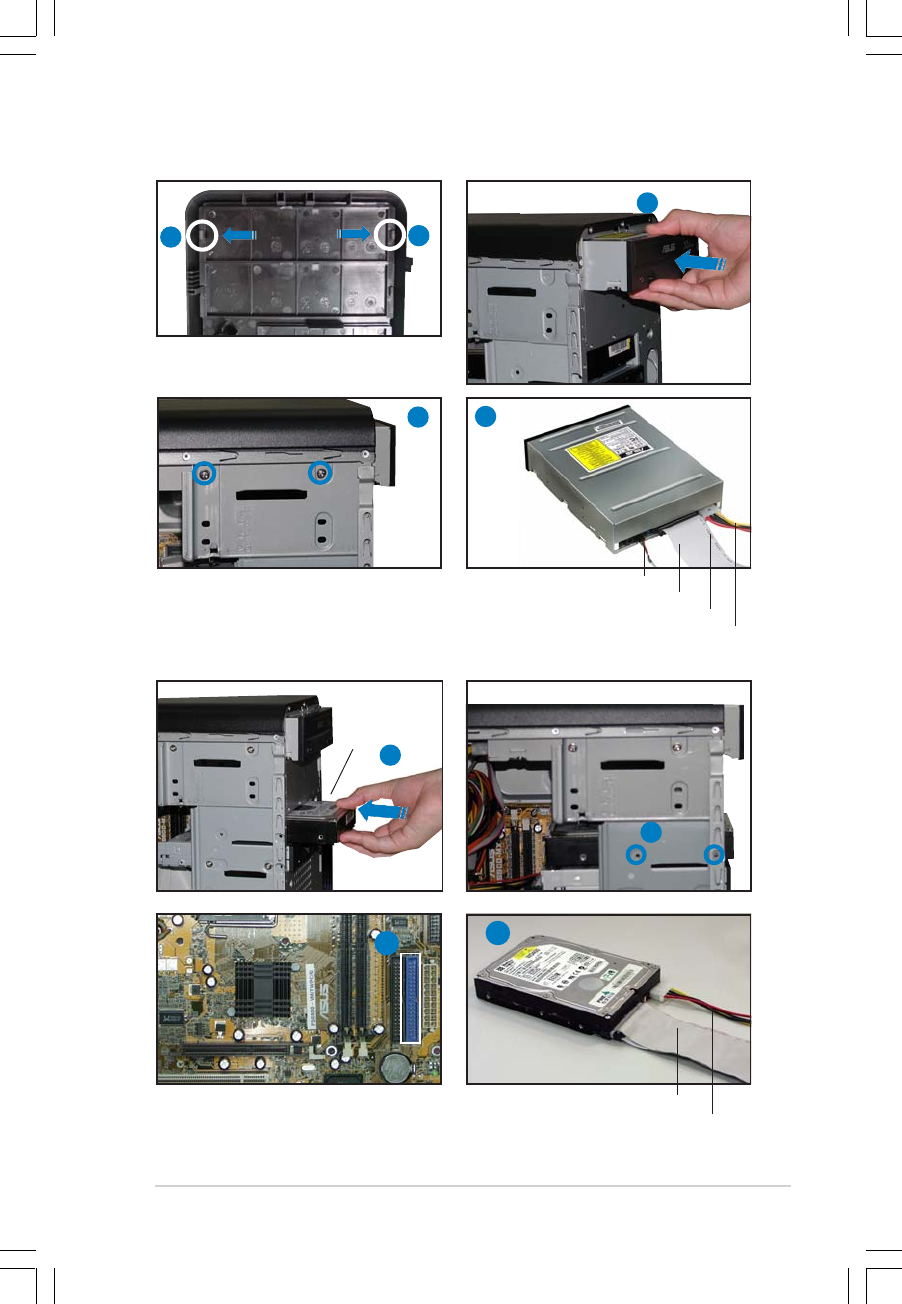
viivii
viivii
vii
Installing an optical drive
Installing a hard disk drive
HDD labelHDD label
HDD labelHDD label
HDD label
sideside
sideside
side
11
11
1
22
22
2
44
44
4
33
33
3
IDE ribbon cableIDE ribbon cable
IDE ribbon cableIDE ribbon cable
IDE ribbon cable
Power cable Power cable
Power cable Power cable
Power cable
Connect the blue interface of the IDE ribbon cable
to the primary IDE connector (blue connector
labeled PRI_IDE1) on the motherboard.
11
11
1
11
11
1
22
22
2
33
33
3
Remove the drive bay plate.
44
44
4
Red stripe to pin 1Red stripe to pin 1
Red stripe to pin 1Red stripe to pin 1
Red stripe to pin 1
IDE ribbon cableIDE ribbon cable
IDE ribbon cableIDE ribbon cable
IDE ribbon cable
Power cable Power cable
Power cable Power cable
Power cable
Audio cable Audio cable
Audio cable Audio cable
Audio cable










