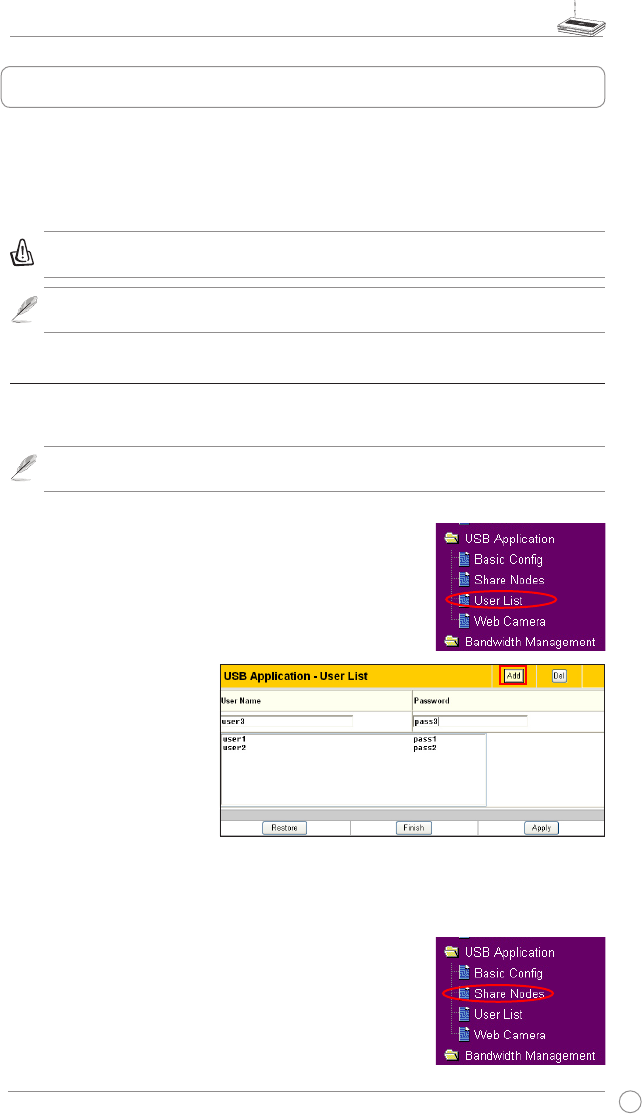
WL-500gP Wireless Router User Manual
21
ASUS WL-500gP Wireless Router provides two USB2.0 ports for connecting USB
storage, USB camera, and USB printer, therefore, you can monitor the working
environment, share data and printer with both wired and wireless users in your
network. Furthermore, WL-500gP provides a download utility - Download Master to
faciliate and share the download files.
Warning:
Before unplugging the USB storage disk from WL-500gP, you must eject
the disk in
Status & Log -> External USB Disk
page to prevent data corruption.
Note:
Before applying change and rebooting WL-500gP, make sure all USB
applications are disabled, it would take more than 20 seconds for WL-500gP to reboot.
1) Sharing USB storage
To use this feature, you need to plug a USB hard disk to the USB2.0 port on the rear
panel of WL-500gP. Make sure the hard disk is formated and partitioned properly.
Note:
FAT32 has a 2GB file size limitation and do not support files above that size. If
you want to use files of above 2GB, you must format the disk to EXT2 file system.
Creating user account
To share the data in the USB storage, you need to create
user accounts first.
2. Input
User Name
and
Password
for the accounts.
Click
Add
to add the
account to the list.
3. To delete an account,
select the account from
the list and click
Del
.
4. Click
Apply
to apply the
changes and restart the
wireless router.
Creating share folder and access right
You can create a new share folder or share an existing
folder in your hard disk.
1. Click
USB Application -> User List
in the left side
menu to open the configuration page.
1. Click
USB Application -> Share Nodes
in the left
side menu to open the configuration page.
5. Application features


















