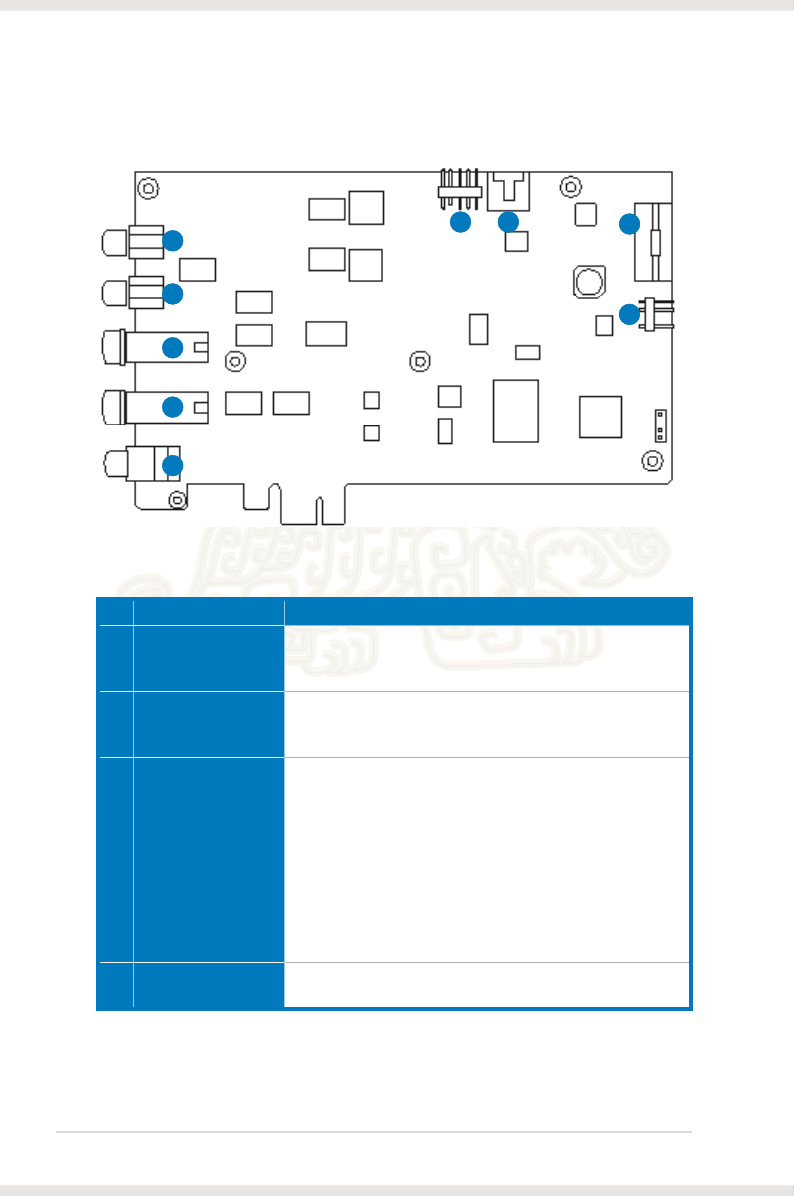
4
ASUS Xonar Essence STX
2. Xonar Essence STX card layout
(continued on the next page)
1
2
3
4
5
6
7
8
No Item Description
1 Front Right Out port
Connect the Right audio cable (red) from your 2/2.1 channel
speakers to this port. For multi-channel speaker systems,
connects to the Front Right In port on the powered speakers.
2 Front Left Out port
Connect the Left audio cable (white) from your 2/2.1 channel
speakers to this port. For multi-channel speaker systems,
connects to the Front Left In port on the powered speakers.
3 Headphone Out port
Connect your headphones to this port.
NOTE:
- DO NOT connect your speakers to the headphone out port.
The possible high driving power may cause damage to your
speakers.
- To prevent damage to your headphone, before the
connection, adjust the headphone impedance settings
in the Xonar Essence STX Audio Center to match your
headphone impedance.
4 Microphone In port
Connect your external PC microphone to this port for voice
input. Built-in high-quality Microphone pre-amplier.
9


















