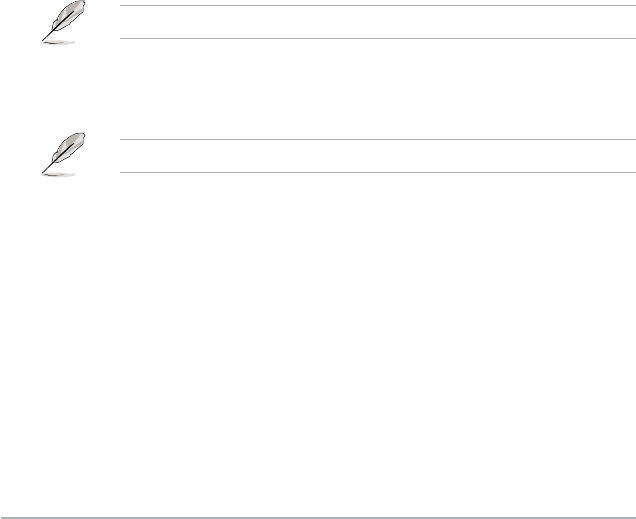
2-20
ASUS Z87-A
CPU Internal Power Saving Control
Power Saving Level 1 Threshold [Auto]
potential. Higher value provides better power-saving condition.Use <+> or <-> key to
adjust the value. The values range from 0A to 80A at 1Amp increment.
Power Saving Level 2 Threshold [Auto]
potential. Higher value provides better power-saving condition.Use <+> or <-> key to
adjust the value. The values range from 0A to 50A at 1Amp increment.
Power Saving Level 3 Threshold [Auto]
potential. Higher value provides better power-saving condition.Use <+> or <-> key to
adjust the value. The values range from 0A to 30A at 1Amp increment.
2.5.15 Extreme OV [Disabled]Extreme OV [Disabled]
Default set to DIsabled and help to protect CPU not been burned by Over Voltage. When set
to Enabled, you might choose high level voltage to overclock, but not guaranteed CPU life.
2.5.16 CPU Core Voltage [Auto]
when setting a high Core Frequency value.
[Adaptive Mode]
The following item appears only when you set the CPU Core Voltage to [Manual].
CPU Core Voltage Override [Auto]
Allows you to set the CPU Core Voltage override. Use the <+> or <-> keys to adjust the
value, The values range from 0.001V to 1.920V with a 0.001V interval.
The following items appear only when you set the CPU Core Voltage to [Offset Mode].
Offset Mode Sign [+]
[+] To offset the voltage by a positive value.
[–] To offset the voltage by a negative value.
CPU Core Voltage Offset
Use the <+> or <-> keys to adjust the value. The values range from 0.001V to 0.999V
with a 0.001V interval.


















