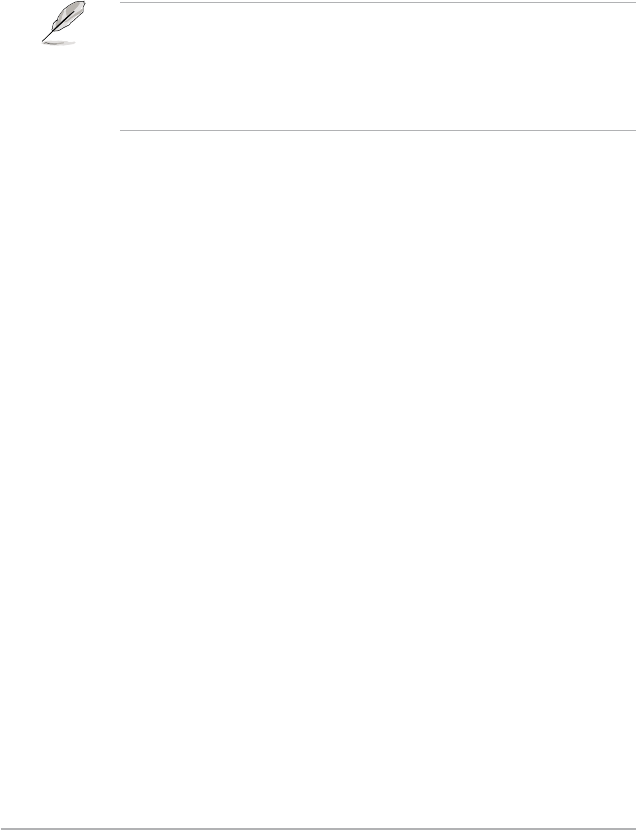
2-24
ASUS Z87-A
2.5.26 PCH VLX Voltage [Auto]
Allows you to set the I/O voltage on the PCH (Platform Controller Hub). You can use the <+>
or <-> keys to adjust the value. The values range from 1.2000V to 2.0000V with a 0.0125V
interval.
2.5.27 PCH Voltage [Auto]
Allows you to set the Core voltage for the PCH (Platform Controller Hub). You can use the
<+> or <-> keys to adjust the value. The values range from 0.70V to the maximum voltage of
installed DRAM with a 0.0125V interval.
• The values of the CPU PLL Voltage, CPU Manual Voltage, CPU Offset Voltage,
iGPU Manual Voltage, iGPU Offset Voltage, DRAM Voltage, VCCSA Voltage, VCCIO
Voltage, and PCH Voltage items are labeled in different color, indicating the risk levels
of high voltage settings.
• The system may need better cooling system for a more stable performance under high
voltage settings.
2.5.28 DRAM CTRL REF Voltage [Auto] DRAM CTRL REF Voltage [Auto]DRAM CTRL REF Voltage [Auto]
This item is the DRAM reference voltage for the control lines from the memory bus. You can
use the <+> or <-> keys to adjust the value. The values range from 0.3950x to 0.6300x with a
0.0050x interval.
2.5.29 DRAM DATA REF Voltage on CHA/CHB [Auto]
This item is the DRAM reference voltage for the data lines on Channels A and B. You can
use the <+> or <-> keys to adjust the value. The values range from 0.395x to 0.630x with a
0.005x interval.
2.5.30 Clock Crossing VBoot [Auto]Clock Crossing VBoot [Auto]
Allows you to increase the value of the clock crossing voltage boot when the rising edge of
the BCLK DN is equal to the falling edge of the BCLK DP. You can use the <+> or <-> keys to
adjust the value. The values range from 0.1V to 1.9V with a 0.00625V interval.
2.5.31 Clock Crossing Reset Voltage [Auto]Clock Crossing Reset Voltage [Auto]
Allows you to increase the value of the clock crossing reset voltage when the rising edge of
the BCLK DN is equal to the falling edge of the BCLK DP. You can use the <+> or <-> keys to
adjust the value. The values range from 0.1V to 1.9V with a 0.10625V interval.
2.5.32 Clock Crossing Voltage [Auto]Clock Crossing Voltage [Auto]
Allows you to increase the value of the clock crossing voltage when the rising edge of the
BCLK DN is equal to the falling edge of the BCLK DP. You can use the <+> or <-> keys to
adjust the value. The values range from 0.1V to 1.9V with a 0.10625V interval.
2.5.33 CPU Spread Spectrum [Auto]
[Disabled] Enhances the BCLK overclocking ability.
[Enabled] Sets to [Enabled] for EMI control.


















