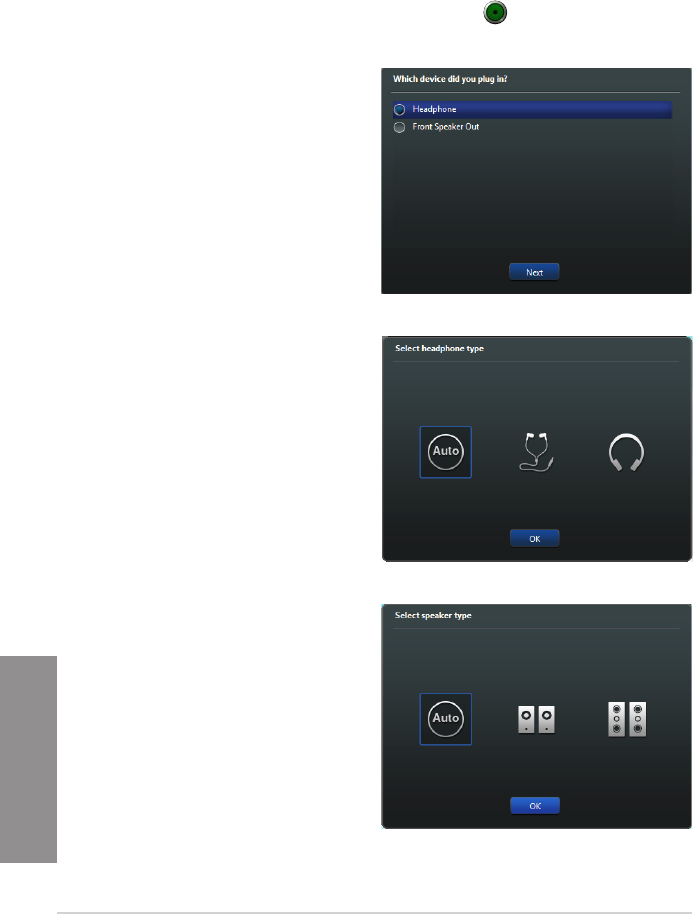
4-20
Chapter 4: Software support
Chapter 4
Selecting an audio output
RealtekHDAudioManagerallowsyoutoselectthetypeofaudiooutputdependingonthe
outputdevicethatyouareusing.
Toselectanaudiooutput:
1. Inserttheaudiodevice’sjacktotheLineOut(lime)port.Iftheaudiodevice’sjackis
alreadyinsertedtothecorrespondingport,clickortap ontheRealtekHDAudio
Manager.
2. Onthepop-upwindow,tickthe
audiodevicethatyoupluggedto
theLineOutportthenclickortap
Next.
a. IfyouselectHeadphone,
clickortaptoselectthetype
ofheadphoneinstalledthen
clickortapOK.
b. IfyouselectFront Speaker
Out,clickortaptoselectthe
typeofspeakerinstalledthen
clickortapOK.


















