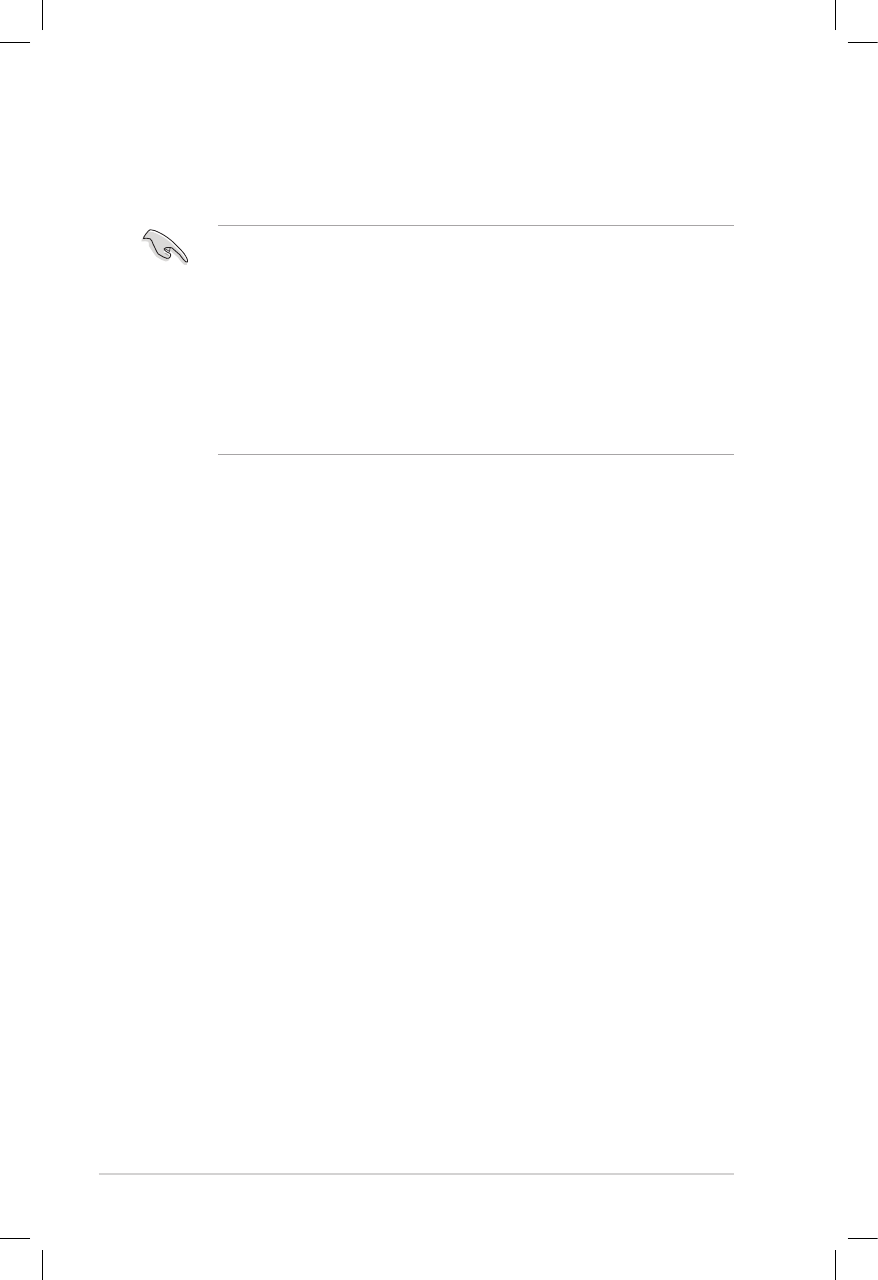
4-22 Chapter 4: BIOS setup
SATA Mode [AHCI Mode]
Allows you to set the SATA conguration.
Conguration options: [Disabled] [IDE Mode] [AHCI Mode] [RAID Mode]
• If you want to use the Serial ATA hard disk drives as Parallel ATA physical
storage devices, set this item to [IDE Mode].
• If you want the Serial ATA hard disk drives to use the Advanced Host
Controller Interface (AHCI), keep the default setting [AHCI Mode]. The AHCI
allows the onboard storage driver to enable advanced Serial ATA features
that increases storage performance on random workloads by allowing the
drive to internally optimize the order of commands.
• If you want to create RAID sets with LSI MegaRAID utility, or Intel
®
Rapid
Storage Technology Enterprise from the Serial ATA hard disk drives, set this
item to [RAID Mode].
SATA Controller 1 [Enhanced]
This item appears only when you set the
SATA Mode
item to [IDE Mode]. Set to
[Enhanced] to support two SATA 6.0 Gb/s and two SATA 3.0 Gb/s devices. Set to
[Compatible] when using Windows 98/NT/2000/MS-DOS. Up to four SATA devices
are supported under these operating systems.
Conguration options: [Disabled] [Enhanced] [Compatible]
SATA Controller 2 [Enhanced]
This item appears only when you set the SATA Mode item to [IDE Mode]. Set to
[Enhanced] to support two SATA 3.0 Gb/s devices.
Conguration options: [Disabled] [Enhanced]
S.M.A.R.T. Status Check [Enabled]
S.M.A.R.T. (Self-Monitoring, Analysis and Reporting Technology) is a monitor
system. When read/write of your hard disk errors occur, this feature allows the hard
disk to report warning messages during the POST.
Conguration options: [Enabled] [Disabled]
Staggered Spin-up [Disabled]
Staggered spin-up is a feature dened in the Serial ATA Specications. It enables
an HBA to individually spin-up attached SATA devices to avoid maximum current
charged by applying all attached SATA devices at the same time.
Conguration options: [Disabled] [Enabled]


















