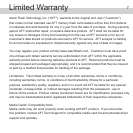4
Install software driver
This step is required for Windows 98SE / 2000 users only. If you have Windows ME / XP,
please skip this step and proceed ahead.
(1) Close all applications that are running, including applications running in the background.
(2) Insert AFT Setup CD into CD-ROM drive and locate setup.exe file in PC setup folder.
(3) Double click on setup.exe will lead you into setup program.
(4) Follow setup instruction on your screen.
(5) After driver files are copied into your system, setup program will prompt you to restart
your computer. Please do so.
(6) Once computer is restarted, you can proceed to next step.
AFT Custom Icons (for Windows XP/ME/2000/98SE)
To use the AFT Custom Icons, you need to do the previous driver installation.
An example: Insert Memory Card and click on the Icon that matches your memory card.