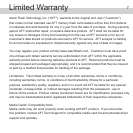Using XP-14
5
Using XP-14 is similar to using a floppy drive. Simply insert your media card into
the slot and click on the appropriate Removable Disk icon in My Computer,
it will allow you to access your media card like a disk.
We strongly recommend that you copy the files in the media card to your computer
first before attempting to view or make any changes to the files.
Caution !!
When removing your flash media card from reader please make sure that your file
transferring process is fully completed before pulling your media card out. Failing to do
so may result in card damage or data corruption.
Avoid formatting your media cards in reader if possible.
Always format your media card in the electronic device it is used in.
Certain electronic devices may become incompatible with the media cards formatted
under Windows file systems.
CF/MD
SD/miniSD
MMC/RS-MMC
xD/SM MS/PRO
MG/DUO
PRO-Gear XP-14