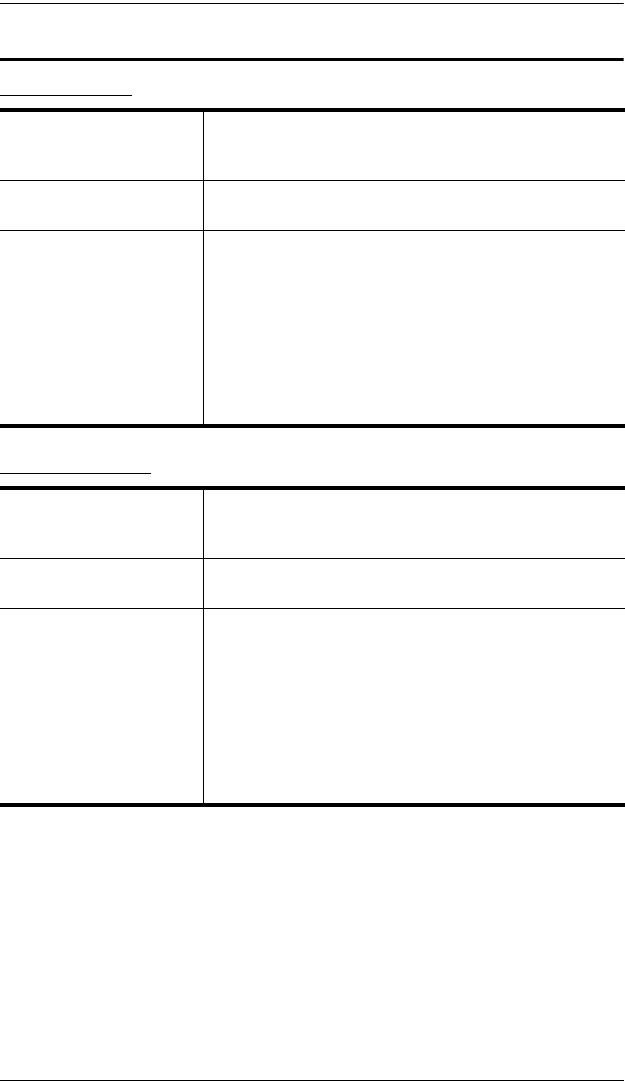
ACS1208 / ACS1216 User Manual
xii
Technical Support
International
North America
When you contact us, please have the following information ready beforehand:
Product model number, serial number, and date of purchase.
Your computer configuration, including operating system, revision level,
expansion cards, and software.
Any error messages displayed at the time the error occurred.
The sequence of operations that led up to the error.
Any other information you feel may be of help
Technical Phone Support 1. Contact your local dealer.
2. Call the ATEN Technical Support Center:
886-2-8692-6959
Email Support Email your questions and concerns to:
support@aten.com
Online Support
Technical Support
Troubleshooting
Documentation
Software Updates
1. Online technical support is available to ATEN
customers through our e-Support Center:
http://support.aten.com
2. Online troubleshooting that describes the most
commonly encountered problems and offers possible
solutions to them; online documentation (including
electronically available manuals); and the latest drivers
and firmware for your product are available at our
website: http://www.aten.com
Technical Phone Support Registered ATEN product owners are entitled to
telephone technical support. Call the ATEN Technical
Support Center: 1-888-999-ATEN
Email Support Email your questions and concerns to:
support@aten-usa.com
Online Support
Technical Support
Troubleshooting
Documentation
Software Updates
1. Online technical support is available to ATEN
customers through our e-Support Center:
http://www.aten-usa.com/support
2. Online troubleshooting that describes the most
commonly encountered problems and offers possible
solutions to them; online documentation (including
electronically available manuals); and the latest drivers
and firmware for your product are available at our
website: http://www.aten-usa.com
acs1208-1216.book Page xii Friday, April 27, 2007 3:23 PM


















