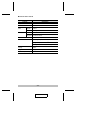Powering Off
To power off your ACS-1602 installation, do the following:
1. Turn Off the ADC display
2. Turn Off the power to the computers.
Modifying the Installation
If you should ever need to take down, or change components
on your ACS-1602 installation, do the following:
1. Power Off the installation as described in steps 1 and 2,
above.
2. Unplug the power cords of both computers from their power
source (wall socket, power adapter, etc.).
3. Unplug the cables that connect the computers to the
ACS-1602’s ADC ports.
4. Unplug the cable that connects the ADC display to the
ACS-1602’s Console ports.
- 10 -
Components on an ADC connection are NOT hot
pluggable. When shutting down or adding/removing
components on your installation, you must follow the
sequences described above. Failure to do so will result
in damage to the equipment.
2003-04-22