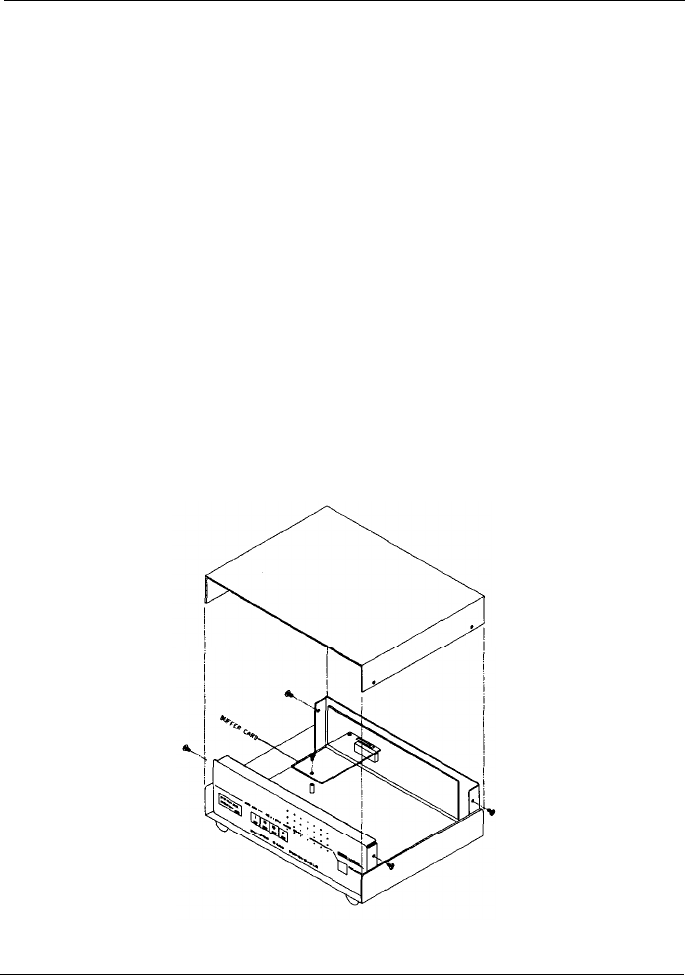
AS/2 Auto Switch
INSTALLATION
2-3 AS Buffer Card Installation
AS buffer card has
64K,
256K or
1M
bytes of memory and is used to
expand the buffer memory of AS-41
1
P and AS-81
1
P auto switches.
1)
2)
3)
4)
5)
Unscrew the 4 screws on both sides of the case.
Lift up the upper case.
Find the 14 x 2 gold pin connector on the PCB
for AS-41 1 P users: see Fig 2-3-l.
for AS-81 1 P users: see Fig 2-3-2.
Push the plastic spacers through the PCB to secure the AS Buffer Card
Place the upper case back and tighten the 4 screws back.
Fig 2-3-l The AS-41
1
P’s Buffer Card Installation
User’s Manual
13


















