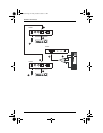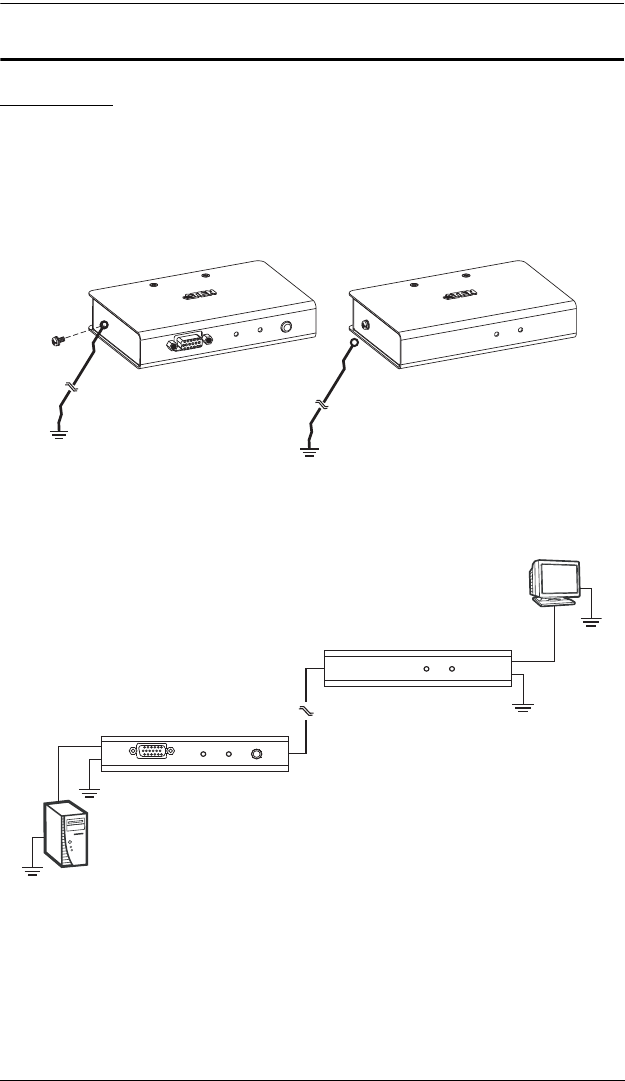
Chapter 2. Hardware Setup
11
Installation
Grounding
To prevent damage to your installation it is important that all devices are
properly grounded.
1. Use the two grounding wires supplied with this package to ground both
units by connecting one end of the wire to the grounding terminal, and the
other end of the wire to a suitable grounded object.
2. Make sure that the computer that the CE250
AL connects to and the monitor
that the CE250
AR connects to are properly grounded.
3. See the Grounding Information card that came with this package for
proper grounding details.
(Continues on next page.)
STP Cable
(Cat 5 or higher)
up to 150 m
ce250a.book Page 11 Friday, October 9, 2009 5:17 PM