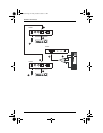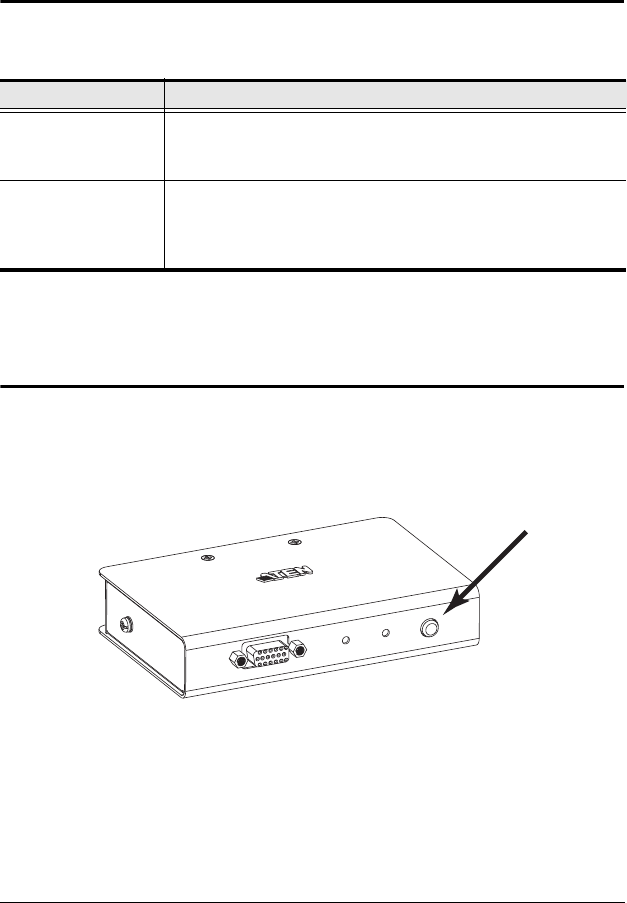
15
Chapter 3
Operation
Operating Modes
The CE250A KVM Extender has two operating modes: Local and Remote, as
described in the table below:
Mode Selection
The Operating Mode Selection Switch, located on the CE250AL’s front panel,
controls the operating mode of the CE250
A KVM Extender system. Pressing
the switch toggles the system between Local and Local / Remote operating
modes.
Mode Description
Local Only the local console has KVM (keyboard, video, mouse)
access. The remote console’s monitor is blank, and the remote
console’s keyboard and mouse input is disabled.
Local / Remote Both the local and remote consoles can have KVM access.
However, they cannot both have access at the same time. The
console without access has to wait until the console with access
stops inputting data before it can gain access.
ce250a.book Page 15 Friday, October 9, 2009 5:17 PM