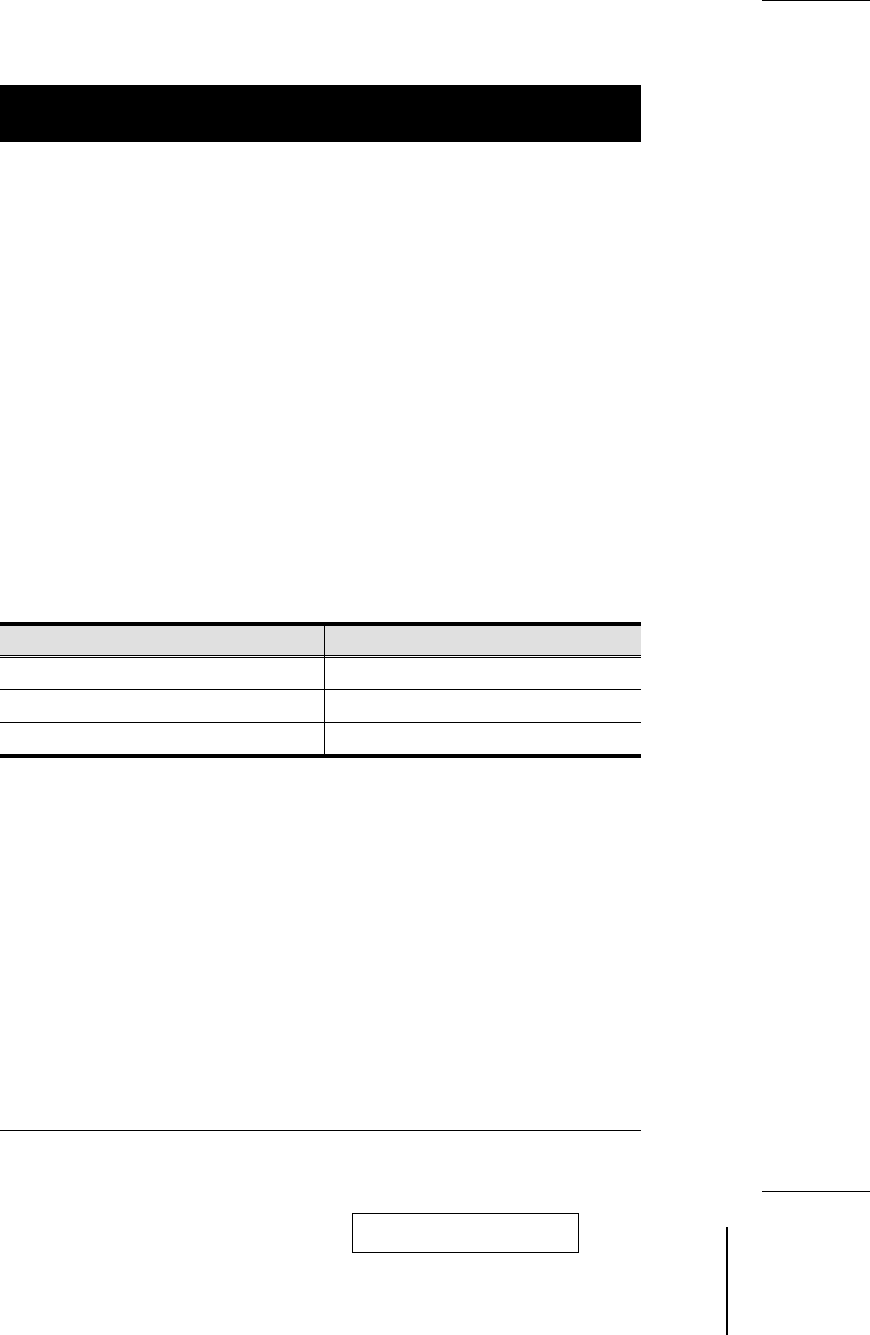
Hardware Requirements
Console
w
A VGA, SVGA, or Multisync monitor capable of the highest resolution that
you will be using on any computer in the installation.
w
A PS/2 style mouse
w
A PS/2 style keyboard
PC
The following equipment must be installed on each computer:
w
A VGA, SVGA or Multisync card.
w
Either a 6-pin mini-DIN (PS/2 style), or DB-9 (standard serial), mouse port.
w
Either a 6-pin mini-DIN (PS/2 style) keyboard port with +5V DC on pin 4 and
Ground on pin 3, or a 5-pin DIN (AT style) keyboard port with +5V DC on pin
5 and ground on pin 4.
Cables
For optimum signal integrity and to simplify the layout, we strongly recommend
that you use the following high quality CS Custom Cable sets:
Connector Type CS Custom Cable
AT (5 pin DIN) Keyboard and Serial Mouse 2L-1701P + Keyboard & Mouse Adapters
PS/2 (6 pin mini-DIN) Keyboard and Mouse
2L-1701P
Daisy Chain Master View Pro Units
2L-1700
Note: The keyboard and the mouse cables have PS/2 style connector at each
end:
1. If your computer uses a standard AT style keyboard socket and
standard 9 pin serial ports, you will need to purchase a PS/2-to-AT
keyboard adapter (Part No. 2A-106, or any standard keyboard
adapter), and a PS/2-to Serial mouse adapter (Part No.2A-105; a
standard mouse adapter will not work) in order to plug the cable into
the computer’s keyboard port.
2. Because of the wiring and the pin assignments, you cannot use a
Serial-to-PS/2 adapter at the end that plugs into the Master View.
Therefore attempting to use a standard cable extender with adapters at
both ends will fail.
2001-01-13
CS-1004 / CS-1008 / CS-1016 User Manual 3


















