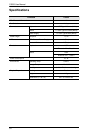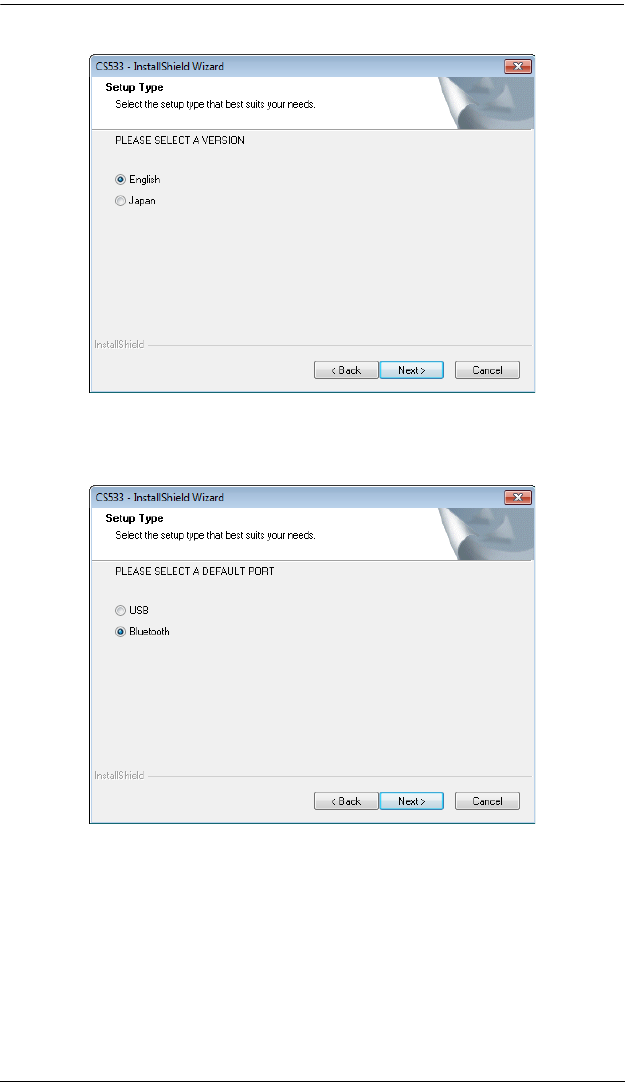
Chapter 4. Advanced Functions
23
9. The Select Keyboard Type screen appears:
Select the type of keyboard you will use with the CS533: English (104-
key), or Japanese (109-key). Click Next.
10.The Select A Default Port screen appears:
Choose the port that the CS533 selects for use when it is plugged into a
computer: USB - computer port, or Bluetooth - mobile device Bluetooth
port. Click Next.