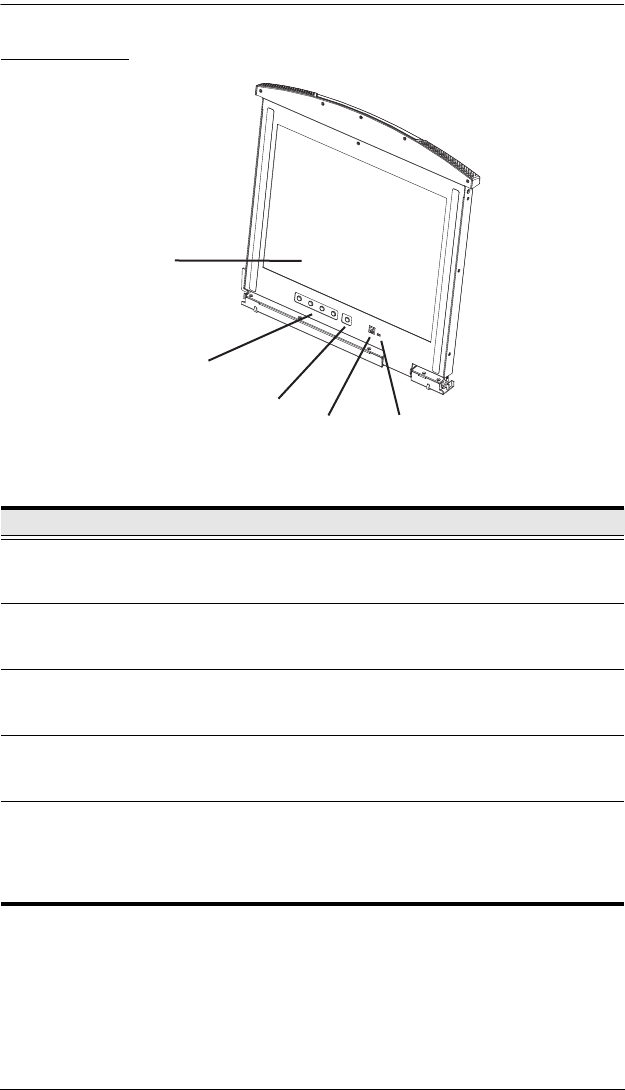
Chapter 1. Introduction
7
LCD Module
No. Component Description
1 LCD Display To access the LCD monitor, slide the LCD module out and flip
up the cover. See Opening the Console, page 15, for details
on sliding the LCD module out.
2 LCD Controls These buttons control the position and picture settings of the
LCD display. See LCD OSD Configuration, page 22, for
details.
3 LCD On/Off
Button
Push this button to turn the LCD monitor on and off. The
button lights when the LCD monitor is off to indicate that only
the monitor is off – not the KVM switch itself.)
4 Firmware
Upgrade Port
The Firmware Upgrade Cable that transfers the firmware
upgrade data from the administrator's computer to the KL1100
plugs into this RJ-11 connector.
5 Firmware
Upgrade Switch
During normal operation and while performing a firmware
upgrade, this switch should be in the NORMAL position. If a
firmware upgrade operation does not complete successfully,
this switch is used to perform a firmware upgrade recovery.
See Firmware Upgrade Recovery, page 31, for details.
2
1
3
4
5


















