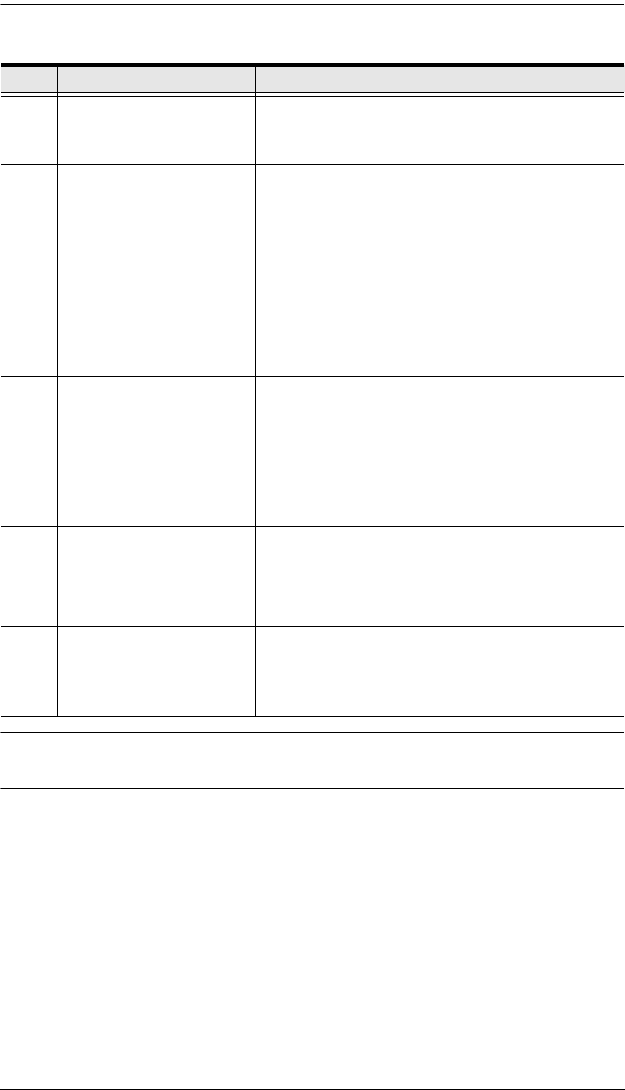
Chapter 1. Introduction
14
Note: Holes for ATEN Lok-U-Plug cable holders are located around the
outlets. See Securing the Cables, page 35, for further information.
No. Item Description
1 Power Outlets* 16 in total (14 x IEC 320 C13 + 2 x IEC 320 C19)
Bank 1-1: Outlet 1–8: 7 C13; 1 x C19
Bank 1-2: Outlet 9–16: 7 x C13; 1 x C19
2 Port and LED Panel The Port and LED panel contains:
Readout Section and LEDs
Environmental Sensor Ports
LAN Port
Door Sensor Port
Reset Switch
Full details of this section are provided on
page 23.
3 Circuit Breaker
Pushbutton
As a safety measure, if there is an overcurrent
situation regarding the device’s power, the circuit
breakers will trip. Press the button to recover
normal operation.
Warning: See Resetting the Circuit Breaker,
page 79 for important information about resetting a
tripped circuit breaker.
4 Power Inlet The power cord that connects the unit to an AC
power source plugs into this socket.
B models connect to a NEMA 6-20P source
G models connect to an IEC 60320 C20 source
5 Outlet Status LEDs PE8216 (x 16) and PE9216 (x 8) only.
These LEDs indicate outlet status.
Lights ORANGE for powered on.
Off for powered off.


















