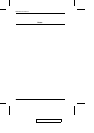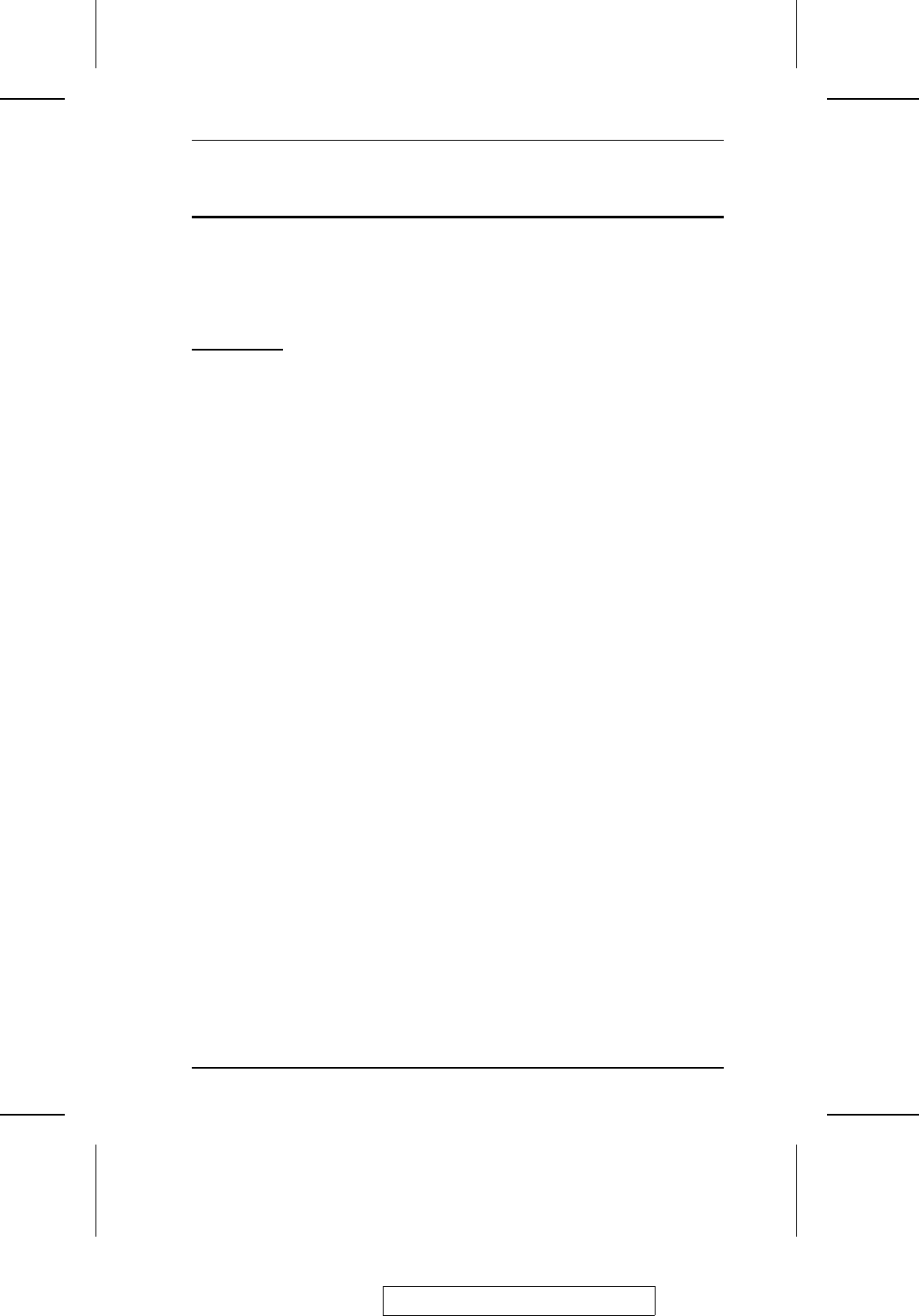
About This Manual
This User Manual is provided to help you get the most from your PN9108U
system. It covers all aspects of installation, configuration and operation. An
overview of the information found in the manual is provided below.
Overview
Chapter 1, Introduction, introduces you to the PN9108U System. Its
purpose, features and benefits are described.
Chapter 2, Hardware Setup, shows the PN9108U’s front and rear
components, and provides step-by-step instructions for setting up your
installation.
Chapter 3, Browser Operation, details the concepts and procedures
involved in the browser operation of your PN9108U installation.
Chapter 4, Administration, explains the administrative procedures that are
employed to configure the PN9108U’s working environment.
Chapter 5, Safe Shutdown and Reboot, shows you how to safely close a
system down and reboot it without involving the danger to the file systems that
simply killing the power supply does.
Chapter 6, Upgrading The Firmware, describes how to keep your
PN9108U up to date with the latest features and fixes to its firmware.
An Appendix at the end of the manual provides technical and other important
information regarding the PN9108U.
2005-09-07
PN9108U User Manual
xi