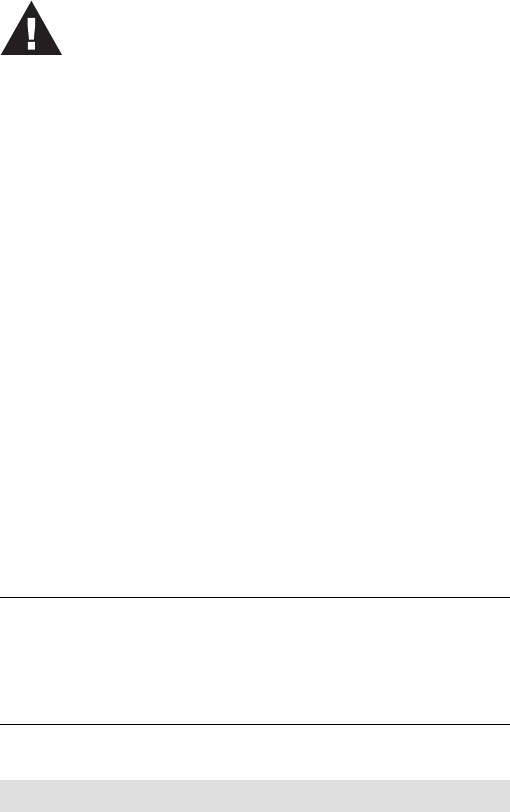
- 9 -
Hardware Setup
Before you Begin
Single Stage
Setting up the VS-0404 is simply a matter of plugging in the
cables. Refer to the installation diagram on the next page (the
numbers in the diagram correspond to the numbered steps) and
do the following:
1. Use a high density HDB-15 male/female VGA cable to con-
nect the computer’s video port to any available video input
source port on the VS-0404.
2. Use a male/male audio cable to connect the computer’s
speaker port to the audio input source port that corresponds
to the video input source port you connected in step 1.
3. Connect the monitor to any available video output port on the
VS-0404.
4. Connect the speakers to the audio output port that
corresponds to the video output port you connected in step 3
Note: 1. Repeat steps 1 - 4 for any other ports you wish to set up.
2. When connecting computers to the switch, we strongly
recommend you use custom VGA/Audio Combination
Cables like the one provided with this package – see
Installation Requirements, page 6, for details.
1. Make sure that the power to all the devices you will
be connecting up has been turned off.
2. Make sure that all devices you will be connecting
up are properly grounded.
vs0404.fm Page 9 Friday, November 5, 2010 4:14 PM
















