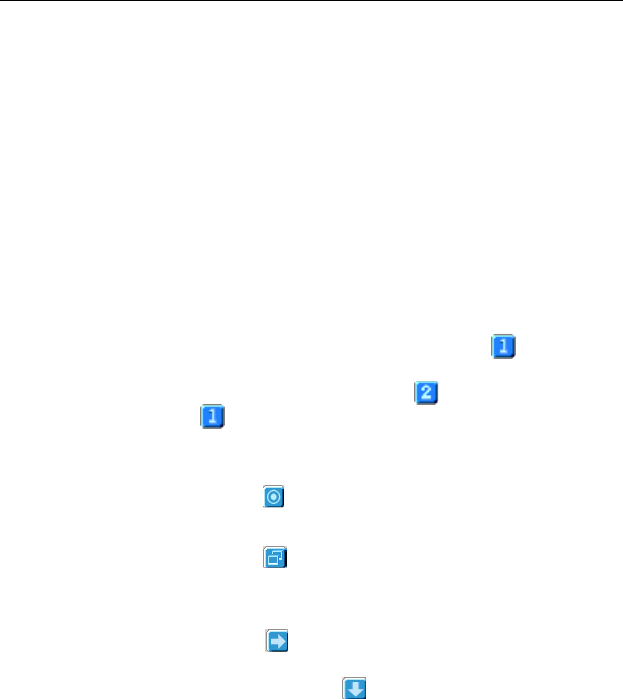
8
To enable Extended Desktop Mode, refer to the
section Enabling Extended Desktop Mode (optional).
1 Access the Windows
®
Control Panel. Double-
click Display.
2 Click on the Settings tab and then the
Advanced... button.
3 Click on the ATI Displays tab.
Windows
®
XP, Windows
®
Me, Windows
®
98SE
The ATI Displays tab shows you the display(s) that
are active. The Primary display has the button
depressed. To change the display assignment, you
can click the Primary display’s button or you can
click the button of the other display device.
Windows
®
2000 and Windows
®
NT4.0
Clicking on the button will reassign the Primary
and Secondary monitors.
Clicking on the button creates a clone or mirror
image of the Primary display onto the Secondary
display.
Clicking on the button extends your desktop to a
Secondary display located to the right of the Primary
display. Clicking on the button extends your
desktop to a Secondary display located below the
Primary display.
4 Click OK or Apply to save the changes.


















