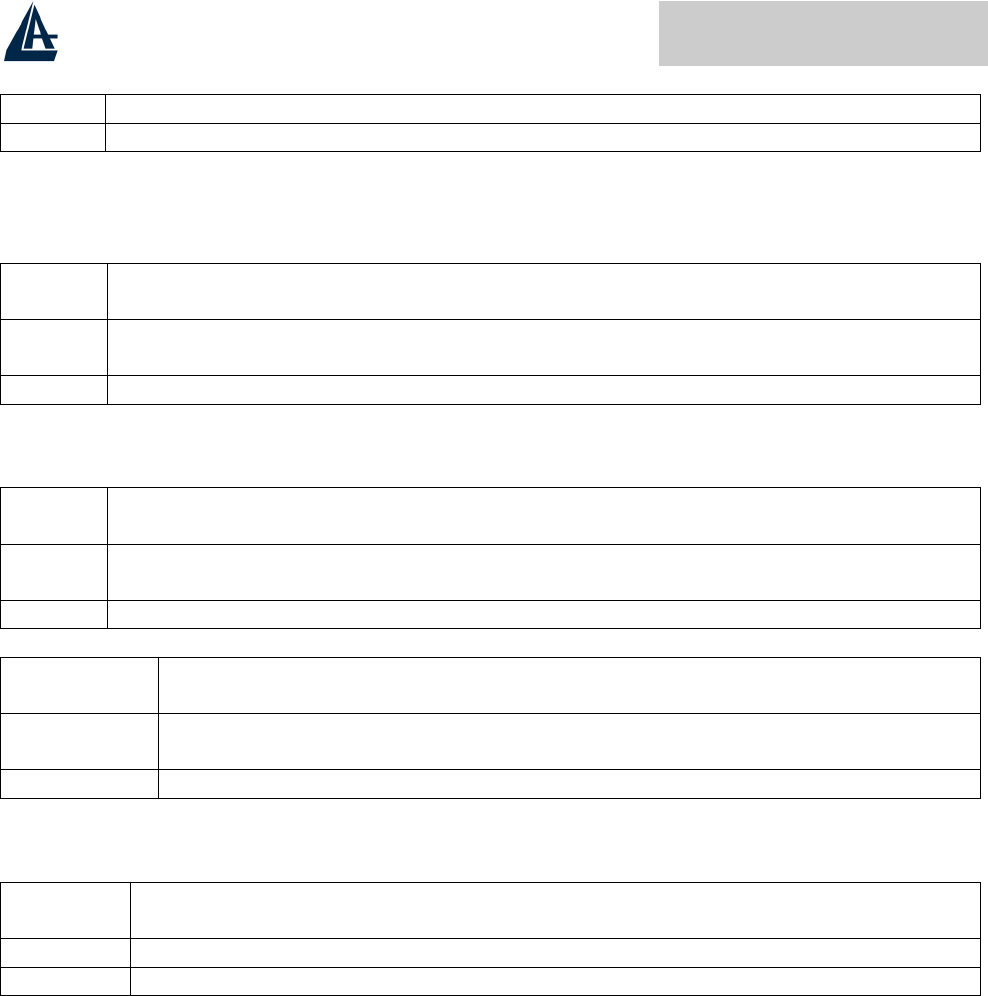
50-Port Dual Web Rack Switch
8
Led SYSTEM
Blinking : When the CPU is working, the System LED is blinking.
On/Off : The CPU is not working.
Ports 1~48 10/100M Status LEDs
Link/ACT: Link/Activity
On : When the Link/ACT LED lights on, the respective port is successfully connected to an
Ethernet network.
Blinking : When the Link/ACT LED is blinking, the port is transmitting or receiving data on the
Ethernet network.
Off : No link.
Ports 49~50 Gigabit Status LEDs
Link/ACT: Link/Activity
On : When the Link/ACT LEDA lights on, the respective port is successfully connected to an
Ethernet network.
Blinking : When the Link/ACT LED is blinking, the port is transmitting or receiving data on the
Ethernet network.
Off : No link.
SPEED:
On (Green) : When the green light is on, the respective port is connected to a 1000Mbps Gigabit
Ethernet network.
On (Amber) When the Amber light is on, the respective port is connected to a 100Mbps Fast
Ethernet network.
Off : When the respective port is connected to a 10Mbps Ethernet or No link
Ports 51~52 mini-GBIC Status LEDs
Link/ACT: Link/Activity
On : When the mini-GBIC module is installed and connected to a network, the Link/ACT
LED lights on.
Blinking : When the LED is blinking, the mini-GBIC module is receiving data on a network.
Off : No link.


















