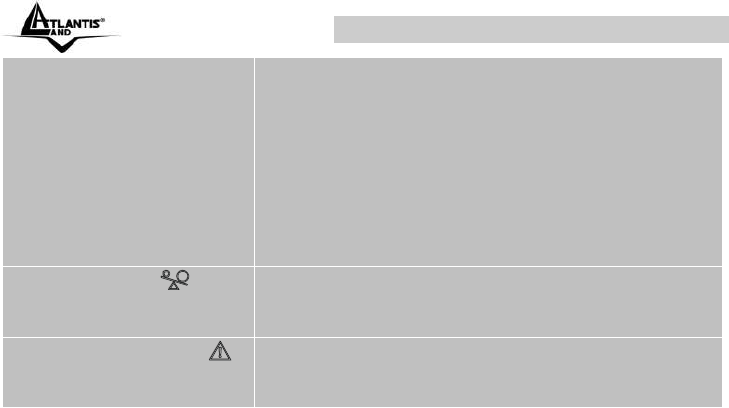
OnePower Line Interactive UPS (EN)
A03-S1001/A03-S1501 Pag. 21
Main Switch
To Control on/off the UPS when Utility is normal.
To enable “DC-Start” Function when Utility fails.
(To enable DC Start properly, you are
recommended to connect <80% output load with
the UPS only). P.S. Make sure the computer
connected to the UPS is switched on before
enable the "DC-Start" function. You are not
recommended to add some other computer or
peripherals after DC-Start function is activated.
Overload LED ( )
Red LED remains standstill and simultaneously
buzzer alarms continuously when the UPS is in
overload condition.
Check Battery LED ( )
Red LED flashes every 0.5 seconds and buzzer
alarms every 0.5 seconds when UPS is in battery
low condition.


















