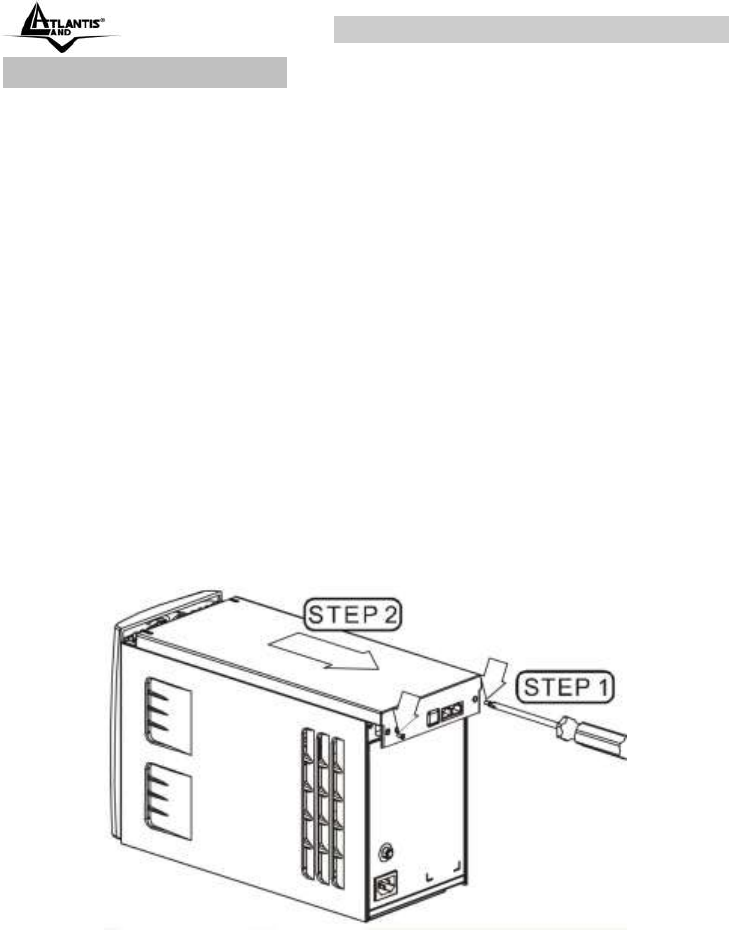
OnePower Line Interactive UPS (EN)
A03-S1001/A03-S1501 Pag. 23
eplacing the Battery
The Following Precautions Should be Observed When Working on Batteries:
Remove watches, rings, or other metal objects.
Use tools with insulated handles.
Wear rubber gloves and boots.
Do not lay tools or metal parts on top of batteries.
Disconnect charging source prior to connecting or disconnecting battery
terminals.
Before beginning the replacing of the battery You have to switch-off all the device
and detach AC cable from the wall receptacle.
1. Use a cross-type screwdriver to remove the two top cover screws and slide
back the cover Please refer to the figures STEP 1 through STEP 3.
2. Gently Pull the battery out of the UPS.
3. Loosen the black wire from the negative (-, STEP4) terminal and red wire from
the positive (+) terminal.
4. Connect the battery leads to the new battery (small sparks at the battery
connectors are normal during connection).
5. Slide the battery into the UPS.
6. Close the top cover and fasten two screws then front panel and fasten two
screws.
7. Dispose of the old battery properly at an appropriate recycling facility.


















